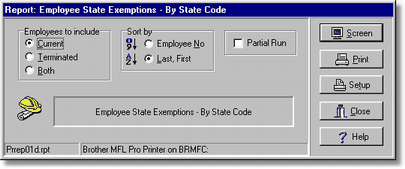The Employee Information Report prints the information contained on the Address, Personal, Exemptions, and Pay Rates Tabs of the Payroll - Employees option. This report may be printed in either a Summary or Detail format. The detail report contains most of the information entered into the employee master file and is printed in landscape mode. The summary report, which is printed in portrait mode, contains only the employee number, name, address, phone number, hire date, hourly and vacation rates, the Federal W-4 status, and the union code, workers compensation code, and department code defaults for each employee.
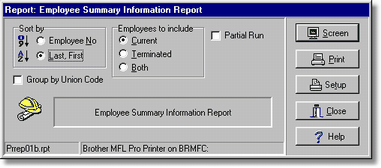
This report format also contains options for the Employee Address List and the Employee State Exemptions reports. The Employee Address List is a simple report of the employee number, name, address and phone number, as entered on the Address Tab of the Payroll > Employees option. The State Exemptions report displays the withholding status of each employee including any additional withholding tax amounts and any state tax exemptions. If the employee is set up for multiple payroll states, each state withholding status will be reported on a separate line. The report can be printed in order by state code or by employee.
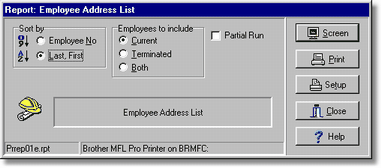
The State Exemptions report is a simple report showing the withholding status of each employee including any additional withholding tax amounts and any state tax exemptions. If the employee is set up for multiple payroll states, each state withholding status will be reported on a separate line. The report can be run in order by state code or by employee. Report options include sorting the report by employee last name or employee number, partial employee listings, and a selection for current employees only, terminated employees only, or all employees (both current and terminated).