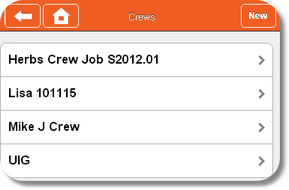The Time Cards option is used to log the attendance of employees on the job site. The fields available on this screen and the method in which time is entered is controlled through the Payroll > Time Card Worksheet > Properties option in the accounting software.
| 1. | Click Add to create a new crew. |
| 2. | Enter a name for the crew. |
| 3. | Select whether the crew is active or inactive. If a crew is marked as inactive, you may not enter time card entries for the crew. |
| 4. | Click Save to record the entry. |
| 5. | Once the entry is saved, employees may be added to the crew. Choose an employee from the list and click the Add button. The employee will be added to the list of the current crew members. As employees are added to a crew, they are removed from the list of available employees. If an employee is terminated, then the employee will be automatically removed from the crew list. |
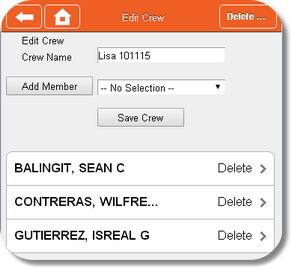
| 6. | To remove an employee from the crew list, click the Delete button to the right of the employee name. |
| 7. | Click the Back button to view a list of the crews. Click on an entry to display the information in detail. |