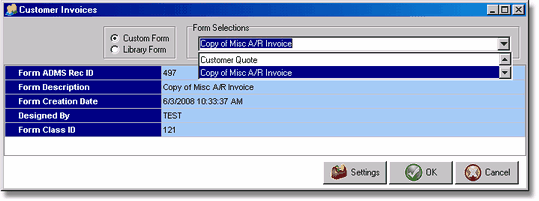"How do I create a customer quote?"
Customer quotes for time and material billings can be created through the Miscellaneous AR Invoices option but you must select the MAR (My AccuBuild Reports) format when you print. Create your quote by entering your data on the invoice screen as you would any invoice but mark the invoice as HOLD. This will prevent you from posting the entry until it is approved by the customer.
Before you can use the MAR invoice format, you must give yourself the access rights to the form. From the Reports Module, select All Forms and then click the Properties Button. Open the Customer A/R Invoice Forms directory and select the Misc A/R Invoice option. Right click on this option and select Update Report Security. Select the user name(s) that will be allowed to have access to the form. Close the Report Security Settings Screen.
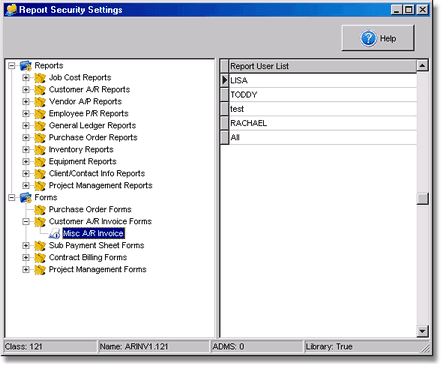
Once access is given to the form, make two copies of the Misc A/R Invoice format and then change the description of one of the reports to Customer Quote (select the lightning bolt icon to refresh the screen.)
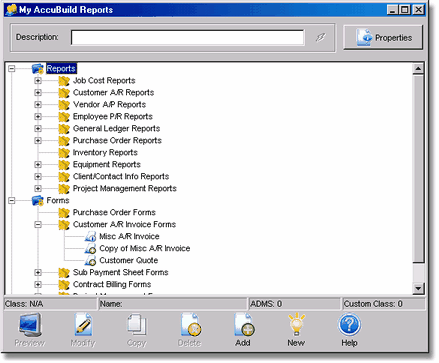
Select the Customer Quote format and click the Modify Button to open the ReportBuilder Pro Design Tab. Change the 'Invoice' text box to 'Customer Quote' plus any other modifications that you desire. Save the changes. (If you are not familiar with report design software, you may need to sign up for a training course with AccuBuild.)
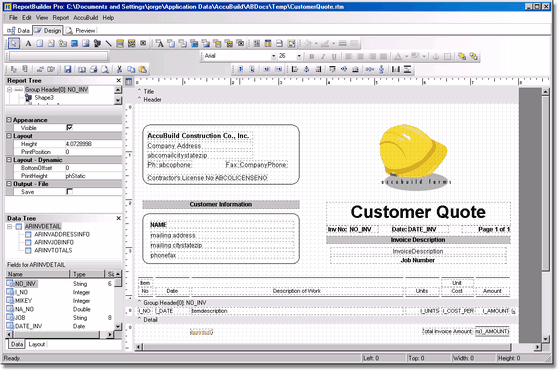
From the Reports module, choose the Custom Form Assignments option. You will set up two form replacements for the original invoice format. The first replacement will be the customer quote. Select Customer Invoice (A/R) as the original form (Report Class ID field) and select Customer Quote (ADMSRecNo field) as the replacement. If you do not select a specific AccuBuild User Name, then the report will be available to all users that have access to the original MAR invoice format. The second replacement will be 'Copy of Customer Invoice'. Select Customer Invoice (A/R) as the original form (Report Class ID field) and select Copy of Misc A/R Invoice (ADMSRecNo field) as the replacement. By having two replacement options, you will be able to select whether to print the invoice information as a QUOTE or as an INVOICE. Note: User access to the new replacement forms is based on whether the user had access to the original form. There is no need to give user access on the individual replacement forms.
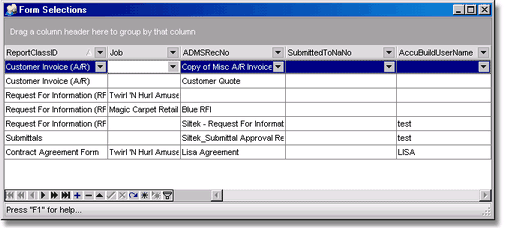
Enter the data for the quote on the Miscellaneous Invoice Screen. Be sure to select the HOLD option to prevent the data from posting until it is approved by the customer. Select the Print option and select Print MAR Form. Select the Customer Quote format. Once the quote is approved, remove the HOLD status and print the data as an invoice. Be sure to post your invoice to update the accounting system.