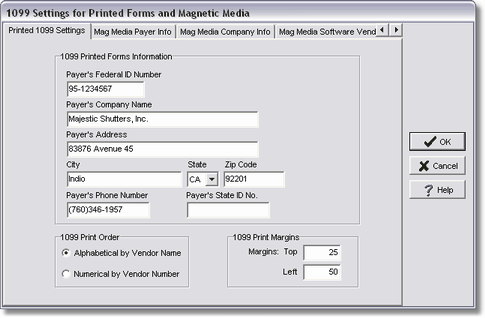The Aatrix Software is accessed through the Tax Forms / E-File option on either the Payroll or Payables menu. The system will prompt the user to install the software if it has not been previously installed on the workstation. (The program only needs to be installed on those workstations where the user has been given access to the Tax Forms / E-file menu option.) Click Yes to start the setup process and simply follow the prompts to complete the Installation Wizard.
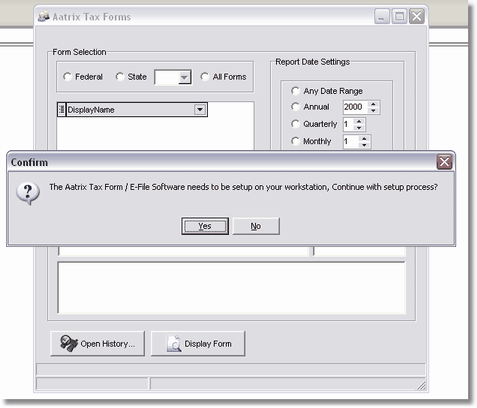
•The Aatrix Program will be installed on the local C Drive under the Windows Application Data\AccuBuild\AatrixSoftware folder. During the installation, the program will automatically register your company with Aatrix. If the registration process fails for any reason, please contact the AccuBuild Support Staff immediately for further assistance. After you click Finish on the Install Wizard, you will need to close the Aatrix Tax Forms screen before you will be permitted to use the forms.
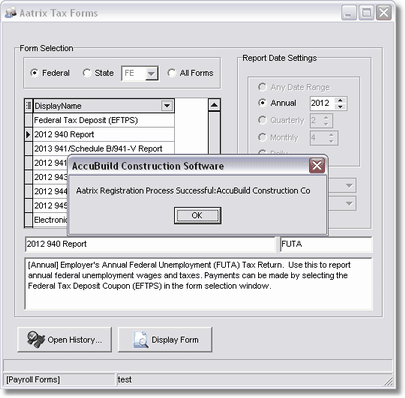
•After the Aatrix Software has been installed, open the AccuBuild Program and make sure the Federal Tax ID for Payroll Forms and 1099 Forms has been set up under the following screens. Note: Failure to perform this step may result in an error when displaying a tax form.
•Payroll > W2s. Click on the Properties button.
•Payables > Accounts Payable Reports > 1099s. Click on the Properties button.