Be sure to review the magnetic media information fields on the W-2s Settings for Printed Forms and Magnetic Media screen which is located through the Payroll > W2s > Properties option. These properties contain the default settings for certain control fields in the magnetic media file and they must be reviewed thoroughly.
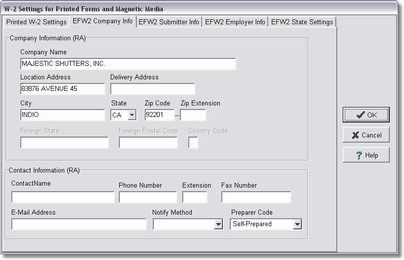
AccuBuild uses the Federal EFW2 Magnetic Media Reporting Format for annual W-2 reporting. The federal magnetic media file for W-2s contains Code RA, RE, RW, RO, RS, RT, RU and RF records as required. The RO and RU records are optional and will be created if certain requirements are met. The RS records are optional as well and will be created if the state tax information is included in the W-2 records. The federal government ignores the RS records and DOES NOT forward the information to any state agencies. You MUST send a separate file to your state. Be sure to check with your state to verify that they will accept the RS record format. AccuBuild does not create any other magnetic media file format for any state.
Save the W-2 File to any folder location on any disk drive. Per the Social Security Administration Publication No. 42-007 (http://www.socialsecurity.gov/employer/efw/12efw2.pdf), any file name may be used, however, please ensure that the file name has a valid extension (for example ".txt"). The default file name is W2REPORT.TXT. All files must be transmitted over the internet using the Business Services Online (BSO) Electronic File Upload. You must register with the federal government before submitting any data on magnetic media. After registering you will be issued a Personal Identification Number (PIN) and a password. For more information, visit the BSO website http://www.ssa.gov/bso/bsowelcome.htm or call 1-800-772-6270. Additional information can be found at http://www.socialsecurity.gov/employer/pub.htm
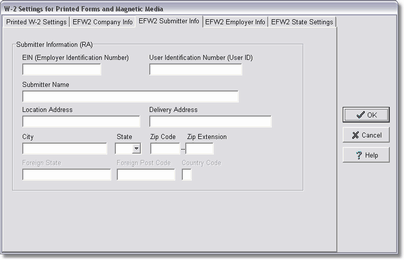
The RE Record called 'Kind of Employer' and must be set up in AccuBuild prior to creating the electronic EFW2 file. Select the appropriate option from the drop down option list.
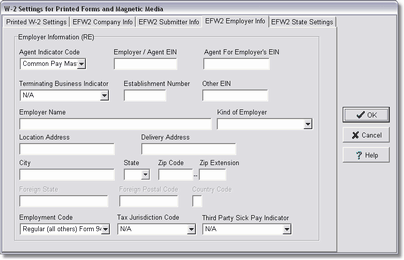
Note: The following fields are noted for box 12 for EFW2 filing.
•The RW Record and the RT Record now contain a field called 'Cost of Employer Sponsored Health Coverage'. This new field will be controlled on the employee screen under the Fed tab for the W-2 Box 12 setting using a new code 'DD'.
•The RO Record and the RU Record now contain a field called 'Designated Roth Contributions under a governmental section 457(b) plan'. This new field will be controlled on the employee screen under the Fed tab for the W-2 Box 12 setting using a new code 'EE'.
AccuWage Software - After creating the magnetic media file, you may use the federal government's AccuWage Software to test your magnetic media file for errors before submitting. The AccuWage software can be downloaded from http://www.socialsecurity.gov/employer/accuwage/.
AccuBuild DOES NOT support the EFW2C for making corrections to W-2s. You may still use the paper form W-3c for making corrections to W-2s when you file your W-2s on magnetic media. Be sure to read the federal government's instructions for mailing address for magnetic media filed on diskettes. Be aware that the address that is used to deliver the information via the U.S. Post Office is different than if delivered by any other carrier.
Be sure to follow the instructions for diskette labels as outlined by the federal government.
Questions regarding magnetic media filing should be directed to your company's CPA or to the federal government.
As of December 2008, the magnetic media specification is now referred to as the EFW2 Specification and was formally referred to as the MMREF-1 Specification. References to the MMREF-1 specification in AccuBuild can be applied to the new EFW2 terminology. The field for the Personal Identification Number (PIN) is now called the User Identification Number (User ID) for 2008 under the Submitter Information (RA) section of the W2 Settings for Printed Forms and Magnetic Media. All references to MMREF-1 on the tabs of this screen are now referred to using the new EFW2 terminology. California Magnetic Media for the DE6 may still refer to this specification as MMREF-1 as their file layouts for the DE6 have not changed.