This menu option allows you to view any processed ACH batch (ACH File) for lookup purposes. A list of ACH batches will be displayed on the screen and you can view a batch by double-clicking on the batch number or by selecting the batch and then clicking on the View ACH File Button .
Note : The list can be sorted by File Description or by Date Processed by simply clicking on the title bar of the desired column.
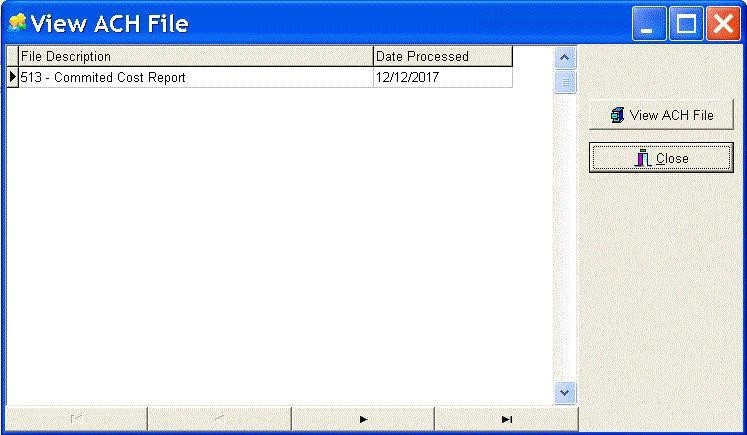
After you view the ACH file, you will have an option to reprocess the Vendor Statements Simply click the new Vendor Statements button on the ACH File preview screen and the statements will be generated. The statement is a single page report for each Vendor that includes the current payment information.