ACCUBUILD DESKTOP
•Dashboard Report Changes and Performance Improvements
•The Dashboard Report Tab on the main menu has been removed in order to improve performance for all related MAR Functionality. By eliminating this tab, the system can now generate reports and forms on the fly without the need to close the dashboard graphics on the main program screen each time a report or form or special SQL queries are generated.
•The Dashboard Charts tab at the bottom of the screen will now maintain the latest dashboard refresh date and the MAR Report ID Number of the MAR Report that is used to generate the data for the dashboard graphic controls.
![]()
Note: The dashboard charts will now remain on the screen for all operations and will only be closed for necessary system functions such as data backup / restore functions, month end processing, and refreshing the dashboard data as directed by the end user.
The reports and forms for MAR should process faster now that the system does not have to close down the dashboard report and associated dashboard graphic controls each time an MAR form or report is displayed.
JOB COST
•ENHANCEMENTS - The Subcontract Payment Sheet / Estimate Buyouts screen has been enhanced to display the general ledger expense account linked to the cost estimate item when selecting the original item for buyout changes.
•The Original Item drop down list now includes the g/l expense account and account description in addition to the item and phase fields in the grid display. Note: Each of the fields in the grid can be sorted by clicking on the column heading of the field to make the selection process faster.
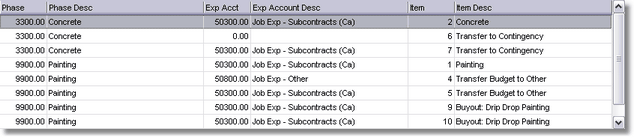
•Once the item has been selected from the grid, the associated phase and expense account will be displayed on the buyout screen. These fields may not be edited on this screen.
•The bottom detail item grid has been updated and now includes the G/L Expense Account as well.
MY ACCUBUILD REPORTS
•CORRECTION - If the company name that was embedded in the AccuBuild Serial Number contained an apostrophe (single quote) or if a customer MAR Form or Report had an apostrophe in the user defined report name, then an exception error was generated whenever an MAR Form or Report was being generated during the creation of the UserMARReportParametersTable: Exception Error at accfunc.CreateUserMARReportInfoTable :Error 7200. This problem has been corrected with this release and if the apostrophe is included in the Serial Number or custom report or form name, it will now work correctly.
SYSTEM ADMINISTRATOR
•CORRECTION - When indexing company tables, the new COMPANY_RBSCRIPT table which was introduced with the new custom report script feature was failing on the re-index operation with an “Error 5096: Encryption is not enabled” Error message. This problem simply prevented the table from being re-indexed but did not cause any problems with using the table. A correction was made to correct fix the problem.