ACCOUNTS PAYABLE
•CORRECTION - A/P Aging Schedule - Vendor Order - [PMID Ref No: 10365]
| The A/P Aging Schedule - Vendor Order report was updated to fix an issue with the drill down feature on the second and subsequent pages. In addition, the sort order on the drill down report was changed in order to increase speed performance on the report. |
DOCUMENT ROUTING
•ENHANCEMENT - Invoice Approval Screen Load Time
| Both the Document Grid Screen and Document Approval Screen for vendor invoice routing have been updated to enhance the load time performance of the screen. The load time has been optimized in order to load the form as fast as possible. |
MY ACCUBUILD REPORTS
•CORRECTION - A/P Aging Schedule - Vendor Order - [PMID Ref No: 10365]
| The A/P Aging Schedule - Vendor Order report was updated to fix an issue with the drill down feature on the second and subsequent pages. In addition, the sort order on the drill down report was changed in order to increase speed performance on the report. |
PAYROLL
•NEW FEATURE - Employee Direct Deposit Statements - PDF File Encryption - [PMID Ref No: 10211]
A new Advanced Setting entitled DirectDepositPDFEncrypt has been added to the AccuBuild Program for implementing PDF password protection on Employee Direct Deposit Statements that are emailed from the Direct Deposit Nacha File Screen in the AccuBuild System. When this feature is enabled, the system will encrypt each employee’s PDF file with the last for digits of the employee’s social security number. The employee will then be required to enter these four digits in order to open and view the file.
A new folder in the AccuBuild Program Folder (ie. F:\Accubld9)called ABPDFEncryptApp\Logs will be created with this release to hold a log of each file encryption process for AccuBuild Technical support troubleshooting should the encryption process fail. NOTE: If the encryption process fails for any reason, the PDF document will be emailed without encryption.
PROJECT MANAGEMENT
•CORRECTION - Production Units by Detail Item Report - [PMID Ref No: 9553]
The Production Units by Detail Item MAR Report has been corrected for job totals that were not accurate when more than one job was run at a time.
PURCHASE ORDERS
•ENHANCEMENT - PO Master Screen Load Time - [PMID Ref No: 9967]
The Purchase Order Master Screen has been updated to enhance the load time performance for the screen. For companies with thousands of active orders, the screen was taking quite a while to load depending on the number of orders. The load time has been optimized in order to load the form as fast as possible.
•CORRECTION - Vendor Invoice Discount - [PMID Ref No: 10283]
The PO Vendor Invoice entry screen for document routing was not showing the discount percentages when a new invoice was being entered. This issue has been resolved in this release.
•NEW FEATURE - Purchase Order Invoice Overages - [PMID Ref No: 10360]
A new Advanced Setting entitled POAPInvoiceBatchTestBeforePosting has been added to the AccuBuild Program for implementing business rules for the posting process of purchase order vendor invoices. This new feature uses a company stored procedure to test the invoice batch file against a tailored set of business rules that will either allow the batch to be posted, or cancel the posting process if errors are discovered. The stored procedure for this process is called abmain_poinvPostOK and the current default behavior for this procedure is to reject the batch posting if ANY line item amounts in the batch would cause an overpayment situation on the line item for Subcontractor Order types ONLY. The stored procedure can be tailored for other required business rules if needed and you can contact AccuBuild Support for more information on changing the business rules.
When line item overruns are encountered, the posting dialog will list the information on the overrun items including the Vendor Name, Purchase Order Number, Item Number, Vendor Invoice Number, and the Overage Amount. This information will be logged in the User Activity Log and a detail of the line item information will be saved in the user’s directory (ie. F:\Accubld9\ABC Company\Username) in a free table called POSubInvoiceOverruns.adt. Additional time stamped copies of this table will be saved in the user directory as well in order to maintain an archive of any posting failures:
This table will contain all the detail information of why the overrun occurred including the invoice Batch Amount, the Order Amount, the Prior Invoice Amount, and the Overage Amount. The Overage Amount is computed as follows:
•Overage Amount = Order Amount - (Batch Amount + Prior Invoice Amount)
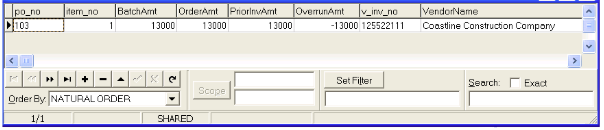
When the Overage Amount is less than zero (negative), it indicates that the line item would be overpaid if the invoice is allowed to be posted