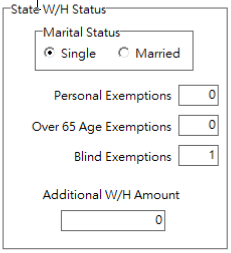•Version 10.2.0.8 RED - Release Date 02/08/2024
•Version 10.2.0.8 BLUE - Release Date 04/08/2024
DOCUMENT MANAGEMENT
•ENHANCEMENT - Document Management Integrity Tests 10.2.0.8 BLUE
•The new Advanced Settings have been added in order to speed up the document management integrity tests process:
oDisableDMIntegrityTest1 - This option is used to disable the Document Management Integrity Test Number 1 which checks for missing documents on disk.
This test is used to make sure that a document listed in the AccuBuild Document Management System (ADMS) actually exists on disk and has not been removed. Normally the documents that are missing are related to temporary document copies that the user has worked on and they were never refiled back into the system due to an abnormal exit from the AccuBuild Program.
This testing process can take quite a while when there are hundreds of thousands of documents in the system, so by disabling this step, the testing process will be done much faster.
oDisableDMIntegrityTest2 - This option is used to disable the Document Management Integrity Test Number 2 which checks for documents with missing indexes.
This test checks for documents that do not have any key fields (indexes) associated with the document such as an employee number, vendor number, job number etc. These key index fields control when a document is included in one of the document folder lists in the ADMS. For example, if a document has an employee number index assigned to it, that document will be listed in the employee documents folder on the employee list.
Since these key fields can be removed by updating the properties screen of a selected document, it is possible for a user to clear all the indexes associated with a document. If you are not concerned about listing these documents, then you can use this setting to disable this step.
Both of these settings are now available on the Advanced Settings Screen which can be opened from the Accounting Tab of the Configuration Properties Screen using the Advanced Property Settings Button. Use the File > System Administrator > Configuration menu option to access these settings:
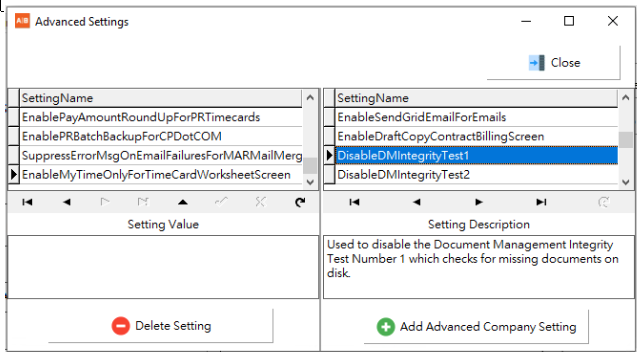
EQUIPMENT
•ENHANCEMENT - Equipment Depreciation Update Process 10.2.0.8 BLUE
•The Update Depreciation Totals process in the Equipment Integrity Tests menu can fail when other users are in the AccuBuild System and have the equipment files open. Previously, when the failure occurred, there was no clear explanation for the failure. The system will now display a message indicating that other users need to be out of the system in order to run this process.
•ENHANCEMENT - Equipment Hours Accumulator Update Process 10.2.0.8 BLUE
•The Update Hours Accumulator process in the Equipment Integrity Tests menu can fail when other users are in the AccuBuild System and have the equipment files open. Previously, when the failure occurred, there was no clear explanation for the failure. The system will now display a message indicating that other users need to be out of the system in order to run this process.
GENERAL LEDGER
•ENHANCEMENT - General Ledger Report - Traditional Version 10.2.0.8 BLUE
The Traditional Version (Crystal Reports) of the General Ledger report (GLREP07A.RPT) has been modified to handle displaying numbers larger than 999 million without clipping the left side of the amounts.
•ENHANCEMENT - General Ledger Financial Statements - Traditional Version 10.2.0.8 BLUE
The Traditional Version (Crystal Reports) of the General Ledger Financial Statements can have clipping issues on large dollar amounts over $100 million. Previously a substitute report format (GLFINAN1.RPT) was documented as a report substitution option that would correct the clipping on larger dollar amounts. However there have been instances reported where this format still does not correct the clipping of the amounts and therefore a new report format (GLFINAN3.RPT) has been published with this release which can be used as a report substitution in place of the previous format (GLFINAN1.RPT):
•Use the File > System Administrator > Report Substitution option to replace GLFINANC.RPT with the format GLFINAN3.RPT. Refer to the help link for more information: FS Format - Large YTD Amounts (accubuildcloud.com)
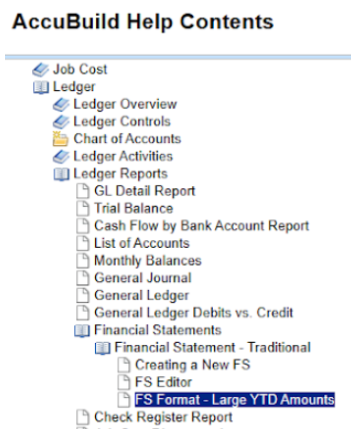
PAYROLL
•ENHANCEMENT - Payroll Tax Tables for 2024
•Illinois - new tables for 2024 10.2.0.8 RED
•Maryland - new tables for 2024 10.2.0.8 RED
•Massachusetts - new tables for 2024 10.2.0.8 RED
•North Dakota - new tables for 2024 10.2.0.8 RED
•Virginia - new tables for 2024 10.2.0.8 BLUE
•ENHANCEMENT - Massachusetts Employee Exemption Settings 10.2.0.8 RED
The Employee Center Screen has been updated with some new state withholding exemption settings that will be used for the new 2024 payroll tax calculations. The marital status setting now includes an option for Head of Household and a new checkbox entitled Blind Exemption (Employee / Spouse) has been added for the employee and / or their spouse who are blind.
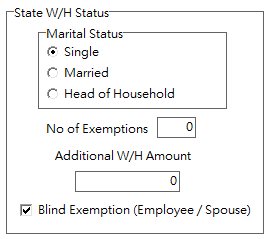
•CORRECTION - ConstructionPayroll.com Posting Process 10.2.0.8 RED
A correction was made to the check posting process for payroll checks that are posted to AccuBuild from ConstructionPayroll.com via the API Process.
•ENHANCEMENT - Aatrix 1099 Second Mailing Address Added 10.2.0.8 BLUE
The 1099 records that are generated for the Aatrix tax forms processing software have been updated to include the second part of the mailing address. This field is typically used to enter a suite number or apartment number as part of the mailing address for the 1099s.
•ENHANCEMENT - Virginia Employee Exemption Settings 10.2.0.8 BLUE
The Employee Center Screen has been updated with new state withholding exemption settings for the state of Virginia that will be used for the new payroll tax calculations that are effective for April 2024. These new exemptions include the Over 65 Age Exemptions and the Blind Exemptions.