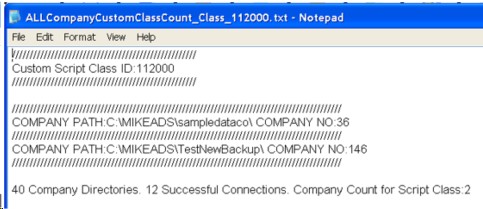AATRIX FORMS
•ENHANCEMENT - Employee State Field from Employee Address Included for ACA Reporting [PMID Ref No 17817]
The Aatrix Forms processing integration now requires a Filing State field for each employee for ACA (Obama Care) Reporting. The state from the employee's address information will be passed as the default state for these forms.
IMPORTANT NOTE: The Filing State field may need to be corrected in the Aatrix Forms viewer if the employee has changed addresses or needs to report multiple filing states.
•ENHANCEMENT - New 1099-NEC Form for 2020 Reporting [PMID Ref No 17817]
The Aatrix Forms integration process for AccuBuild has been updated for processing 1099-MISC Federal Forms for new reporting requirements. Starting in 2020, the Non Employee Compensation (NEC) amounts that were previously reported on form 1099-MISC will now be reported on the new Federal 1099-NEC Form. AccuBuild will now support both Federal 1099 Forms including Rental Amounts on Form 1099-MISC and Non Employee Compensation Amounts on Form 1099- NEC.
ACCOUNTS PAYABLE
•ENHANCEMENT - New Logging Message for AP Checks Posting Process [PMID Ref No 16970]
The AP Checks Posting Process has been updated to log any invoice reference numbers (inv_ref_no field) when the invoice cannot be found on the OPENAP File for clearing.
The message is logged in the User Activity Log as follows:
Open AP Invoice was NOT Updated For Inv_Ref_No: 999999 Amount: 999.00 Units: 0. This feature will be used to monitor posting messages for Vendor Settlement Postings in order
to determine if the posting process needs to be updated in a future release to cancel the posting when this situation is encountered.
DOCUMENT MANAGEMENT
•Correction - Phase and GL Account Default Assignments [PMID Ref No 16602]
When using the scanning or attaching options in the Document Approval Screen, the phase and g/l accounts were not always being assigned correctly based on the document routing settings. This was happening when a scanned invoice was being broken down into multiple sets of pages that required different coding. This issue has been corrected. (Correction was issued in the 10.1.0.1 BLUE hot fix release).
JOB COST
•Correction - Stored Procedure Changes for Production Units by Detail Item [PMID Ref No 17577]
| The Stored Procedure entitled abm_Get_DPU_BidItemMasterRecs_FullDetail_Lookup Procedure was changed for fixing issues with invalid Bid Item and Cost Phase Totals on Estimated Units. The problems occurred when Multiple sets of Production Estimates existed for the same Bid Item Number on the same Job, and the related tasks for these bid items contained mixed spellings for the same task name (upper and lower case letters were not matching). These estimated cost fields included the BidItemEstimatedHours and the CostPhaseEstimatedHours. |
•Correction - Clearing Production Units by Detail Item Field Links when Estimate Detail Items are Deleted [PMID Ref No 18134]
| The Job Center Screen has been updated for new functionality when deleting estimate detail items on the Detail Items Tab. The fields used for production units by detail item will now be cleared in order to fix issues in the Daily Field Report Screen where the deleted items were still linked to production tracking and causing weird behavior on the screen where the totals would not update properly from the user entries. |
MAR REPORTS
•ENHANCEMENT - New TimeCard Report with Pictures for AB TimeClock 400 [PMID Ref No 14887]
A new TimeCard Worksheet Report has been added to the MAR Report Library which can be used with the new AB TimeClock 400 App to display all related employee pictures
and GPS Coordinates grouped by employee work date:
PRREP19C.642 - Time Card Worksheet Entries - AB TimeClock 400
PAYROLL
•Correction - Employee Name Field Warnings [PMID Ref No 15473]
In the 10.1.0.1 release, a new warning was introduced on the Employee Center Screen when any of the employee name fields were left blank.This warning message has been changed so that a warning will no longer be issued when the employee's middle initial is blank.
•Correction - Payroll Tax Override Screen For % of Disposable Deductions [PMID Ref No 17942]
| An issue was discovered when an employee was set up for a combination of different local deduction types which included both % of Disposable Wage Deductions and % of Gross Deductions where the % of Gross Deductions were set for cutoff limits based on special wage accumulators such as SWH Wages. This issue has been corrected in this software update. |
Important Note: Best practices for processing payroll in AccuBuild include running the MAR Report entitled Pre Check Tax Register after calculating payroll taxes. This report reconciles the timecard entries with the payroll check gross to net calculations to make sure all local deductions balance with the check record totals. Be sure to run this report if you have override screens popping up during the tax calculation process and if there are any issues, they will be clearly highlighted in yellow on the report.
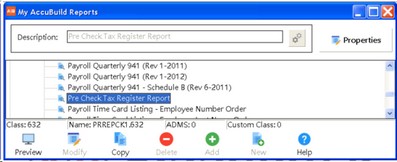
•ENHANCEMENT - Certified Payroll Reports - 2020 W-4 Status Change [PMID Ref No 16973]
For new employees that are using the 2020 W-4 for payroll status, there is no longer an entry for the number of dependents on the form which was causing the Status field for the Certified Payroll reports to be blank. The dependents will be set to 0 for these employees and if the new Head of Household status is selected, it will be reported as Single by default. This may be subject to change in the future once more guidance is issued on how to handle these fields. All of the certified payroll report classes have been updated which includes the following classes: 615,617,618, & 619.
•ENHANCEMENT - Detail Report by Department Update - Partial Run Option [PMID Ref No 17817]
The MAR Library Report entitled "Detail Report by Department - Trans Date" (PRREP12B.634) has been updated with a new partial run feature to allow the user to select specific departments to be included in the report. When the report is previewed, the partial run (Search) dialog will be displayed which will default to ALL Departments, but can also be used to select specific departments. To use the partial run feature, simply uncheck the Show all values . . . check box and then select (check) the desired departments to be included in the report.
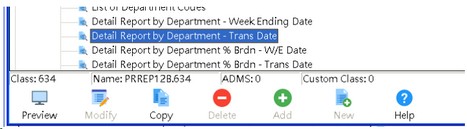
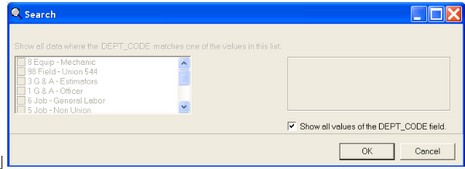
PROJECT MANAGEMENT
•ENHANCEMENT - Speed Improvements for User Defined Folders [PMID Ref No 15735]
| The Folder Script for ADMS (Document Management) on the Project Management Log was updated to improve speed performance on the creation of User Defined Folder Documents and related folder documents. |
PURCHASE ORDERS
•ENHANCEMENT -Refresh for New Inventory Part Numbers Added On The Fly [PMID Ref No 18370]
| When adding new inventory part numbers on the fly using the Inventory Button, the new part numbers will now be refreshed in the drop down lookup list without the need to close and reopen the Purchase Order Screen |
TAILORED STORED PROCEDURES
•ENHANCEMENT - New Designated Master Company Setting for Tailored Procedures [PMID Ref No 16024]
A new global table has been established for setting the Designated Master Company for controlling the Tailored Procedures for class 112000. This is a further enhancement to the changes made in the 10.1.0.1 Release under this same PMID (16024) which now allows for a permanent setting to be established for this custom procedure class. The new global table is a free table entitled "mobileSPcompanynumber.adt" that will be auto created and located in the AccuBuild DATA Folder.
This setting is accessed from the Mobile Time Card Settings Screen by clicking the Setup / Refresh Mobile Database Procedures Button:
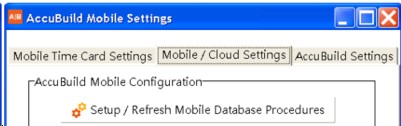
During the refresh process, the system will determine if the setting is necessary by scanning all companies in the AccuBuild Company List to see if one or more companies contain custom script for class 112000. If any custom script is found, then the user will be prompted to update or review the current setting of the Designated Master Company depending the current status:
●No setting has been established yet:
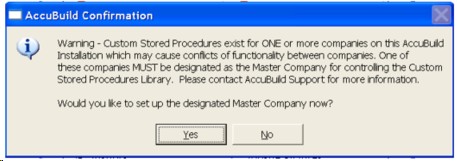
●A valid setting exists and can be reviewed/changed if desired:
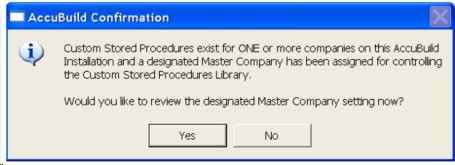
●A setting exists but the setting is INVALID either because the designated company no longer exists or the designated company does not have any custom script for class 112000:
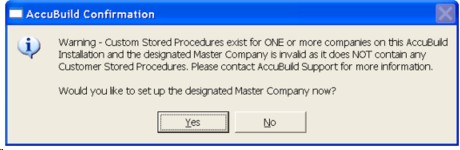
The Designated Master Company setting can be reviewed or updated by responding Yes to any of the above prompts and following the steps below:
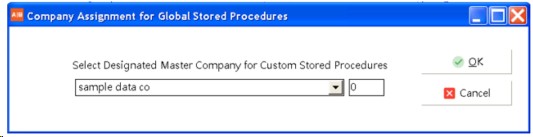
•The Company Assignment Screen will be displayed with a drop down list of one or more companies that can be set as the Master Company and the current Master Company Number will be displayed next to the drop down control. If this setting has never been established, then the Master Company Number will be set to zero (0).
•Select the desired company from the drop down control and click the OK Button to save the changes.
•Click the Cancel Button if you do not want to make any changes at this time.
Once the Master setting has been established, the system will always use that company for all of the custom stored procedures going forward.
Important Note: If a valid Master Company Assignment is NOT established, the system will continue to update the stored procedures using the new processes that were established and documented with the Version 10.1.0.1 Release of AccuBuild.
Audit Trail Tracking: Each time the user is prompted during the above process, the prompt message along with the user's response (YES or NO) will be logged in the user activity log and a new text file will be created to indicate the list of companies that contain custom script for class 112000.
●User Activity Log:
User Prompt and Response(Yes/No):
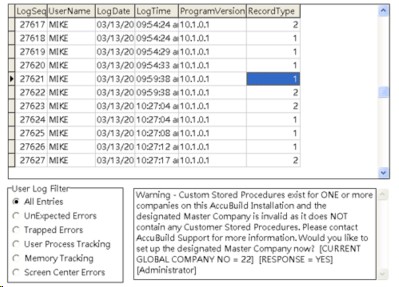
Updated Settings after User Changes:
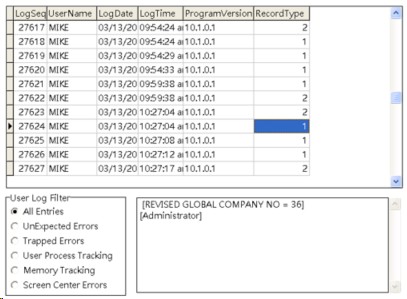
●Disk Files:
A new text file will also be created in the AccuBuild Data Folder called ALLCompanyCustomClassCount_Class_112000.txt which will contain the list of companies that contain custom script for class 112000: