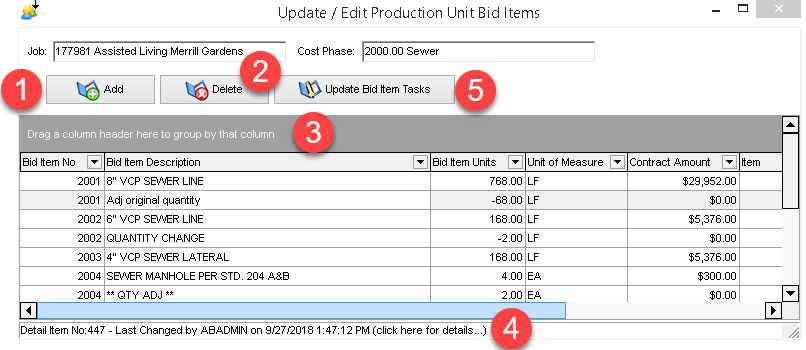
NAVIGATING THE SCREEN
This screen is accessed through the Job Cost > Production Units by Detail Items > Update Bid Items / Tasks option.
1.Add Button - Create new Master Bid Items to an existing Cost Phase on the job.
2.Delete Button - Remove existing Master Bid Items from the job.
•Note: If the Master Bid Item contains task records, you will need to delete the task records before the bid item can be deleted and the following dialog screen will be displayed:
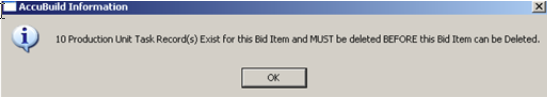
3.Bid Item Grid - Displays existing Bid Items based on the Cost Phase
a.Standard grouping and filtering options are available for this grid
4.Audit Trail - As each bid item is highlighted on the grid, the bottom status bar will indicate any changes that have been made to the bid item for audit trail purposes. The most recent change will be displayed (if any) along with the User Name that made the change and the date and time of the last change. To drill down and see complete details on ALL changes to the Bid Item, simply click on the status bar and a grid will be displayed showing details of all fields that were changed including the Original Field Value, the New Field Value, the user that made the change (Changed By) and when the change was made (Change Date/Time)
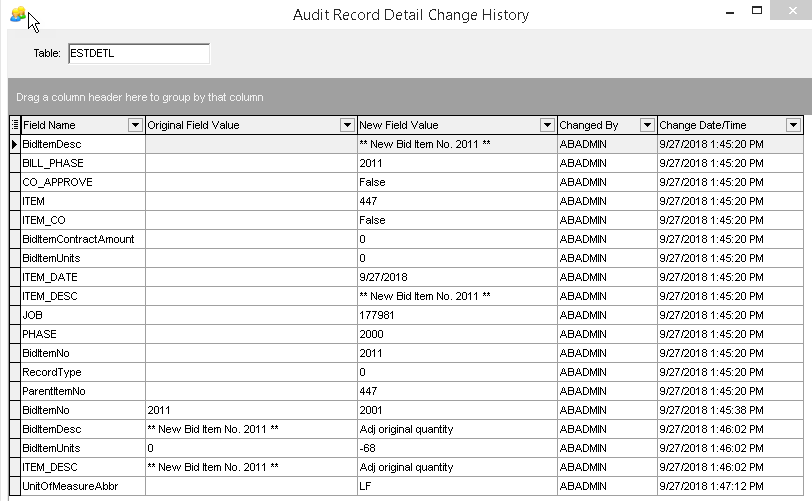
5.Update Bid Item Tasks Button - Create new task items or edit existing tasks for a bid item.