The Daily Reports Screen in Project Management displays the actual payroll hours and production units completed as entered through the AccuBuild Mobile app. Payroll hours are displayed on the Personnel Tab and the completed task units are displayed on the Production Units - Detail Items Tab. Although the AccuBuild Mobile is primarily used for the data entry, payroll hours and completed production units can also be made directly on the DFR screen.
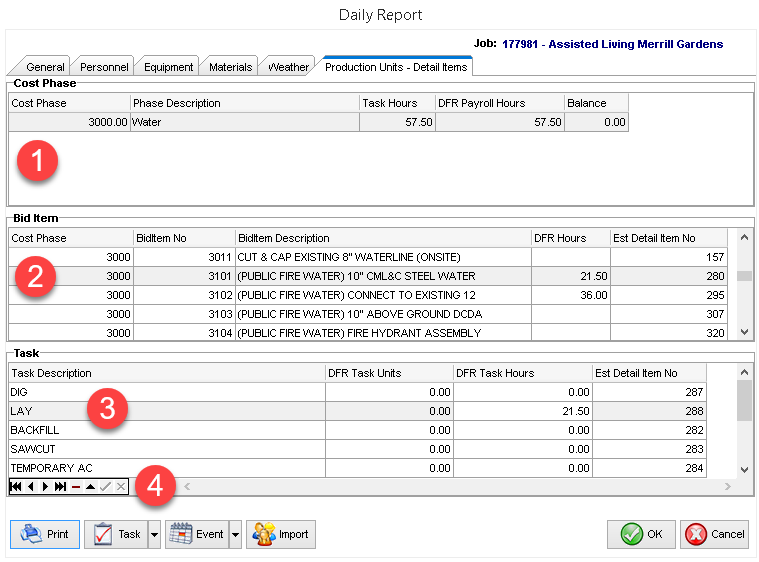
The Production Units - Detail Items Tab provides three display levels of the actual hours and completed units.
1.The Cost Phase section provides a summarized view of all hours coded to each phase on the Personnel Tab for the day
•DFR Payroll Hours = Actual Payroll Hours (as shown on the Personnel Tab)
•Task Hours = Actual hours that have been allocated to specific Bid Item Task.
•Balance = Actual hours that have not been allocated to a Bid Item Task.
▪BEST PRACTICE = All hours should be allocated to a task.
2.Bid Item Section - provides a summarized list of all Bid Items for the selected Cost Phase.
•DFR Hours = Summarized actual hours that have been allocated to tasks associated to the bid item.
3.Task Section - provides a summarized list of all Tasks for the selected Bid Item
•DFR Task Units = Completed task units
•DFR Task Hours = Actual hours that have been allocated to a Task for the day
4. Use the Edit button ![]() to enter units or hours on a task. Use the Save button
to enter units or hours on a task. Use the Save button ![]() , or click on a different row, to record your changes.
, or click on a different row, to record your changes.