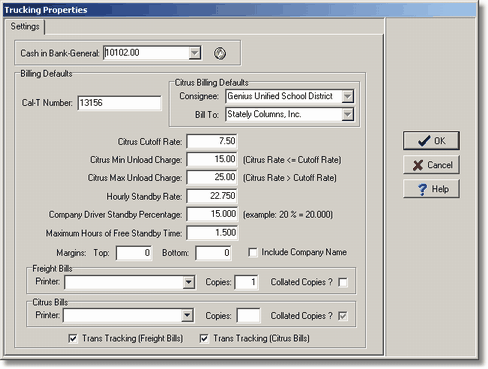|
The Trucking Properties screen contains the default control information for the trucking system. Information contained on this screen may be changed at any time but the user is encouraged to thoroughly read all documentation before making any changes.
| Cash in Bank – General – Default bank account used when entering cash receipts into the system. |
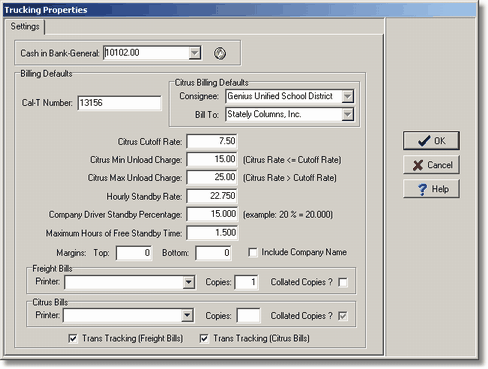
Billing Defaults
| Cal T Number – Default License number used for generic customer billings. Note: Most companies will use a custom version of the customer billings in order to handle special licenses and permits, as well as company logos etc. |
| Citrus Billing Defaults – This group contains the Consignee and Bill To client names to be used for all citrus billings. These fields are the same for all citrus billings and will be copied into each citrus billing entry. |
| Citrus Unload Rates – The next group of fields control the amount of the unload charge to the customer for each citrus billing. The unload charged is based on the billing rate charged for the load. Use the following fields to set up the controls for computing unload charges: |
| Citrus Cutoff Rate – This rate identifies the cutoff rate where the maximum unload charge will be used. If the billing rate on a citrus billing item is less than or equal to this cutoff rate, then the minimum unload charge will be used for the load, otherwise the maximum unload charge will be used |
| Citrus Min Unload Charge – Minimum unload charge used when the citrus billing rate is less than or equal to the Citrus Cutoff Rate (above). |
| Citrus Max Unload Charge – Maximum unload charge used when the citrus billing rate is more than the Citrus Cutoff Rate (above). |
| Citrus Standby Charges – The next group of fields control how the standby charges (if any) are calculated for citrus billings. |
| Hourly Standby Rate – This is the standby rate that will be used when standby charges are added to a citrus billing. Standby charges are only added to a citrus billing when the standby time exceeds the allowable amount as defined in the Maximum Hours of Free Standby Time field. |
| Company Driver Standby Percentage – This field represents the percentage of the standby charge that will be paid to the driver when standby charges are added to the customer's bill. |
| Maximum Hours of Free Standby Time – This field contains the maximum standby allowed for each load before standby charges are added to the billing. The field contains hours and you may enter fraction amounts such as 1.25 hours. |
| Billing Format Settings – The next group of fields are format fields for the customer billings but are currently not being used. These fields include the top and bottom margin settings or billings as well as a setting for including the company name on the billings. Since the freight bills are custom designed these settings are currently ignored and may be left blank. |
Citrus Billing Defaults
| This group contains the Consignee and Bill To client names to be used for all citrus billings. These fields are the same for all citrus billings and will be copied into each citrus billing entry. |
Freight Bill Settings
| Printer – This field is used to set up the default printer where the freight bills will be printed. Freight bills are printed on special paper where a perforation separates the top and bottom half of the pages. You will want to designate a specific printer for handling freight bills so that the freight bill paper never has to be changed out. The freight bill forms are blank so that any company can use the same freight bill form. |
| Copies – Represents the number of copies to print of each freight bill. The freight bills are printed in duplicate for the top and bottom half of the form. The top half of the form becomes the file copy and the bottom half of the form is for mailing to the customer. Therefore, you only need the copies set to 1. |
| Collated Copies ? – If the copy count is more than one, this setting controls the collation setting for the copies. |
| Trans Tracking (Freight Bills) – This field is used to enable transaction tracking during the posting process for freight bills. Transaction tracking is used to roll back a posting process if the computer locks up or power is lost during a posting process and is a safer setting for your database. However, this setting will only work for smaller batches (approx. 75 billings or less, so if your batches are typically larger than this, you will want to disable (uncheck) this feature. |
Citrus Bill Settings
| Printer – This field is used to set up the default printer where the citrus bills will be printed. Citrus bills are printed on plain copy paper, so this printer can be any printer on the network as long as it is not the same printer as the freight bill printer. |
| Copies – Represents the number of copies to print of each citrus bill. The citrus bills are printed like a spreadsheet report where the entire week's worth of bills are included in the same printout. |
| Collated Copies ? – If you do print multiple copies of the citrus billings, this setting controls the collation setting for the copies. |
| Trans Tracking (Citrus Bills) – This field is used to enable transaction tracking during the posting process for citrus bills and works the same as the Freight Bills transaction tracking. |
|