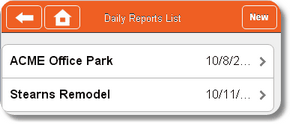The Time Cards option is used to log the attendance of employees on the job site. The fields available on this screen and the method in which time is entered is controlled through the Payroll > Time Card Worksheet > Properties option in the accounting software.
| 1. | Click New to create a new record. |
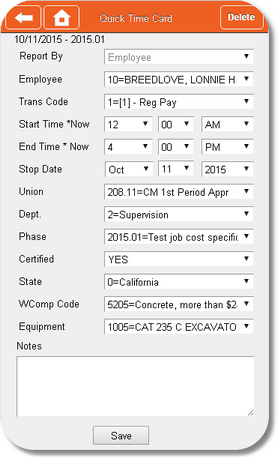
| 2. | Choose to create a record for an individual employee or for a crew, then select the employee name or crew. |
| 3. | Select the transaction type: Regular Pay, Overtime @ 1.5, Overtime @ 2.0, or Overtime @ 3.0. When entering time for employees that are designated with a pay type of "Salaried - Distributed Hours", the time should be entered using transaction code 1 (Regular Pay). |
Note: Although mobile users are restricted to transaction types 1 - 4, the Payroll Administrator may change the trans type to 21 - 24, or 121 - 124 in the Time Card Worksheet Screen so that the different business rules can be applied to the transaction. If the trans code record is changes in the Time Card Worksheet, the record will no longer be available for viewing or editing on the mobile time card screen but may be viewed in the mobile time card report.
| 4. | Depending on the system settings, you may then enter the hours or the start and stop time. |
| 5. | Select the union code, department code, job cost phase, certified payroll flag, state code, workers comp code and equipment code, as applicable. |
Note: The System Administrator may control which of these fields may be viewed on this screen. Please refer to the Payroll > Time Card Worksheets > Properties option.
| 6. | Enter additional information in the Notes field as needed. |
| 7. | Click Save to record your entry. Select the Delete button to remove the record. Click the Back button to view a list of the time cards entered on the current Daily Report. Click on an entry to display the information in detail. Click the Back button to return to the Field Reporting main menu. |
| 8. | Your entries are immediately posted to the Daily Reports in the Project Management module and the Time Card Worksheet in the Payroll module for further processing. |