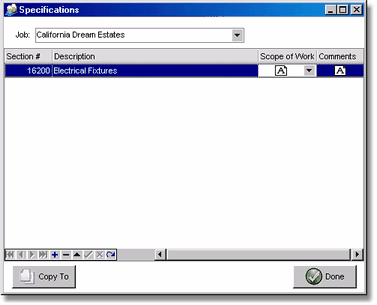The Specifications menu option is an optional feature which is used to build a list of the architect's specification sections on the project for reference on various project management forms. You can also type the spec number on the form as you go rather than build a list.
•Section # - The section number must be unique within each job. If you must have two sections with the same number then you may use a decimal point in the number in order to make them distinct.
•Description – Section name or description.
•Scope of Work – Enter the description of work outlined by this section. Unlimited text can be copied from other word processing applications and pasted into this field.
•Comments – This is an optional field for any comments regarding this section.
•+ Rel Specs – This field displays the categories that can be linked to the spec code. In addition, if a specification code has been linked to a category, the category will appear with a drill down option [+] next to the number and you may click on the drill down to display the linked specification codes. Click on the - Rel Specs field to remove the spec code from the category.
•Copy To Option – The Copy To button is used to copy an entire list of specification sections from one job to another so that you do not have to manually enter in the same data on each project whenever the spec sections are similar. After copying the specification list to a new project, you can edit the list in the new job as needed.