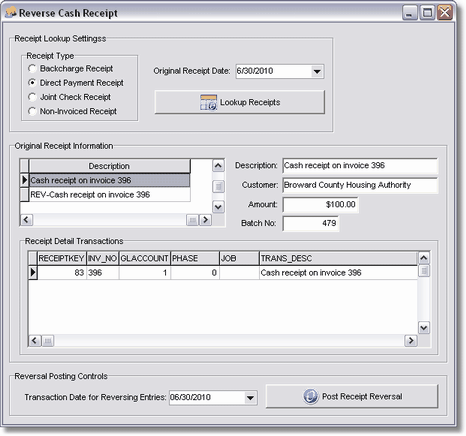This option allows you to reverse any receipt including direct payments, non invoiced, joint check and backcharge receipts. If the receipt is linked to an invoice, the voided receipt amount will be reinstated on the unpaid accounts receivable table (openar.adt). If the receipt is a joint check entry, the voided receipt amount will also reinstate the unpaid accounts payable table (openap.adt) if applicable.
| 1. | To void a cash receipt, go to Receivables > Reverse Receipts. |
| 2. | Select the receipt type: Backcharge, Direct Payment, Joint Check, or Non Invoiced. |
| 3. | Enter the original transaction date of the receipt and then click the Lookup Receipts button. |
| 4. | The system will display all receipts found for the selected receipt date and receipt type INCLUDING any reversing entries. Reversing entries (voids) have a description that begin with 'REV'. Select the desired receipt to be reversed but be careful not to select a receipt that has already been voided. |
| 5. | Enter the transaction date that you wish to use for the void date. The system will default with the current date but you may wish to void the transaction with the original receipt date. |
| 6. | Click the Post Receipt Reversal button to void the receipt. |
| 7. | This screen does not contain a print button to view your entry prior to posting but you can print the Receipts > Reports > Cash Receipts report to view your posted entry. |