The Restore Data option allows a complete copy of all company data files created with the Backup Data routine to be copied back onto the system in case the original data becomes corrupt. An individual data table may not be restored using this option.
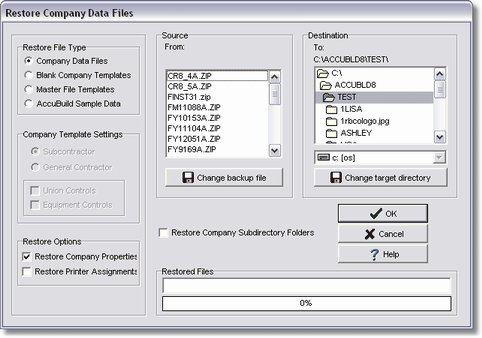
The File > Backup Data option creates a compressed .zip file and stores the data to the default location in the company directory. If the backup file has been stored in an alternate location, click the Change backup file button to browse for the desired file path. Once the appropriate backup file has been selected, verify the path to which the file will be copied. AccuBuild will default the target location to the open company directory. This default location may be changed by clicking the Change Target Directory button. Select OK to begin the restore process. Please be aware that the restore option will replace all current company data files with the backup data files.
•The Restore Data Process automatically runs another company backup BEFORE doing any restore operations (as of Version 9.5.0.3) . The company backup process MUST complete successfully before the restore operation will continue in order to make sure a backup exists. The backup file is created in the company folder and named automatically with ‘RS’ as the first two letters of the file name. After the backup if complete, the restore process will proceed.
If you included the company subdirectories when you created the backup file, you may restore the subdirectories by selecting the Restore Company Subdirectory Folders option. These are the user data files which contain unposted transactions, Dashboard settings, etc.
The backup routine also creates a copy of the 'global' defaults set up in the Properties screen of each module and in the System Administrator > Configuration option. This data is stored in a file called globebak.adt This data is not automatically restored during the restore process. If this data also needs to be restored, select the Restore Company Properties option.
Please note that the printer defaults do not get restored automatically as well. This is due to the fact that the data may be restored on a different machine that does not have the same printer configurations. Printer defaults can be restored by selecting the Restore Printer Assignments option.
Each time that a backup is made in AccuBuild, the backup creates a file called System.zip that stores a copy of the files located in the \AccuBld8\Data directory. The System.zip contains a copy of the Company.adt, Users.adt and Menus.adt tables (among others) that relate to the system security. This file would only need to be restored if a complete system failure occurred and all data were lost. Please contact the AccuBuild support staff before restoring this file.