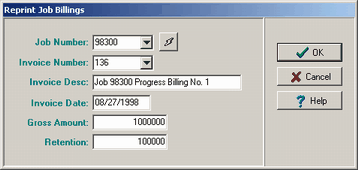Any of the contract billings in the Job Cost system may be reprinted at any time. To reprint a billing, select the invoice from the browse screen and select Print. The invoice information displayed on the Reprint Existing Misc Invoices screen may not be changed and is provided for review purposes only.
Please note that the billing format of a contract billing may be changed at any time. The Update Jobs > Billing Info Tab allows you to choose the billing style from six different formats. This format may be changed even after a billing has been generated. For example, Invoice 909 was originally generated with the Subcontractor billing format. If the billing format is changed to Standard 2 and the invoice is reprinted, then the information for invoice 909 will be printed in the Standard 2 format. This is not applicable to the unit billing format due to its unique fields of entry.
This option may not be used to reprint miscellaneous invoices. Please use the Receivables > Reprint Misc Invoices option to print a copy of these invoices.
Note: Contract billings imported from the DOS version of AccuBuild may not be reprinted in this program. Please use the Customer Activity option in the DOS version of AccuBuild to reprint these documents.
Note: As of Version 8.3.0.1 Maroon, the AIA and the Subcontractor contract billing formats can be printed in either the traditional format (designed with Crystal Reports) or in the MAR format (designed with ReportBuilder Pro within AccuBuild)