Reports and forms designed by AccuBuild are filed in the AccuBuild Library while custom reports created by the user are filed in the Company Library. AccuBuild Library reports cannot be modified or deleted, however, they can be copied and automatically stored in the Company Library and then modified as desired. Any custom report created by the user will be automatically stored in the Company Library within the report branch selected.
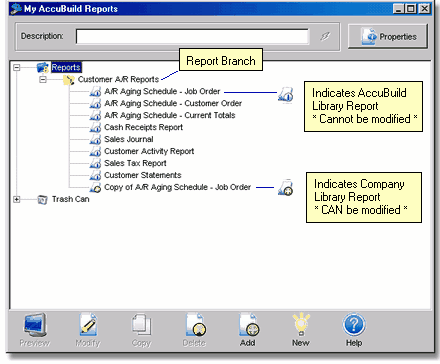
AccuBuild will track all saved copies of modified reports. A new folder will be created on each user's workstation:
C:\Documents and Settings\User Name\Application Data\AccuBuild\ABDocs\MARBackup
Each file revision will be saved with the original file name and the following string representing the revision number "_yyyymmddhhnnss" which represents the year, month, day, hour, minute, and second when the report was saved. This will guarantee a unique copy of the report each time it is saved in AccuBuild.
All custom reports (including those moved into the Trash Can) are stored inside the documents table DMMASTER with a DocumentRecType = '-22' & '-23'