The Post Inventory Receivers option is used to record the receipt of items ordered. As items are received, they should be entered into the Inventory system in order for the quantity-on-hand of each item to be accurate.
Note: If your company owns the Orders module, then all shipment receivers MUST be posted through the Orders module except when setting up the initial balances for each inventory item, or when making adjustments to the inventory master file that are not to be reflected in the other accounting modules. With the Orders system, the inventory purchases are processed as Stock Orders, and the shipments are recorded as receivers against the Stock Orders.
Post Inventory Receivers
| 1. | Select the Add button to enter a new receiver. |
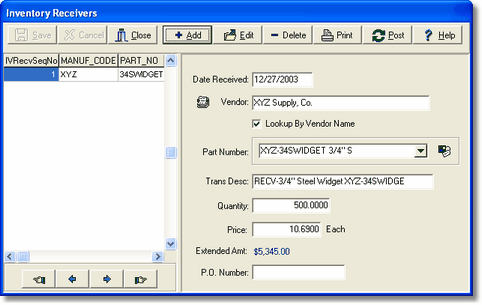
| Date Received - AccuBuild will display the current date by default but this date should reflect the actual date that the item was received. |
| Vendor - Enter the vendor number or select it from the drop down list. (Select the Lookup by Vendor Name option if you wish to enter the information by the vendor name.) |
| Part Number - Select the inventory item received from the drop down list. |
| Trans Desc - This field is updated automatically with the part description from the inventory master file. Descriptions for receivers will be prefixed with the code 'RECV'. |
| Quantity - Enter the quantity received. |
| Price - Enter the price that will be paid for the current part number. |
| Extended Amt - This field will be automatically calculated by AccuBuild by multiplying the quantity received times the unit price. |
| P.O. Number - A purchase order number may optionally be referenced for this shipment. Simply leave this field blank if you do not wish to use a reference number. This field does NOT link to the Orders module. |
| 2. | Select Save to record the receiver or select Cancel to erase your entries. Saved categories may be changed by selecting the Edit button. A receiver may be removed from the batch by highlighting the receiver on the browse screen and then clicking the Delete button. Select the Print button to review the entries on the Inventory Receivers Journal and select Post to spread the entries through the Inventory system. The posting process includes updating the inventory master list (ivmaster.adt) with the purchased quantities for each part number, and then merging the purchase entries into the historical inventory receivers file (ivrecvr.adt). Note: The Ledger system will only be updated when the vendor invoices are entered through the Payables system. |