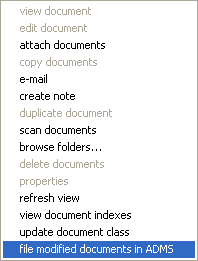Right-click in the Document section of the PM Log to view the pop-up menu options. Some options will appear gray depending on whether or not you have opened the menu while a document is highlighted. Some of the menu options are the same as the buttons that appear on the bottom of the document section while other are only available on the pop-up menu. The following options are unique to this menu:
•view document indexes - Document indexes are the links that a document has to a master record such as a job or customer. Use this option to view or change the current links. Please refer to the section entitled section titled Document Properties for further details on the document properties screen.
•update document class - The class ID refers to the type of form or report within AccuBuild. For purposes on the documents section of the PM Log, the class is used to designate an ODBC Mail Merge document. Class 441 - Document Folder Information must be used for this purpose.
•file modified documents in ADMS - This option will now allows you to immediately file any modified documents back into ADMS and will be very handy when modifying MS Word Documents for use with the ODBC Mail Merge Function of the PM Log. If you do not choose to file the document immediately, AccuBuild will do so when the program is closed.