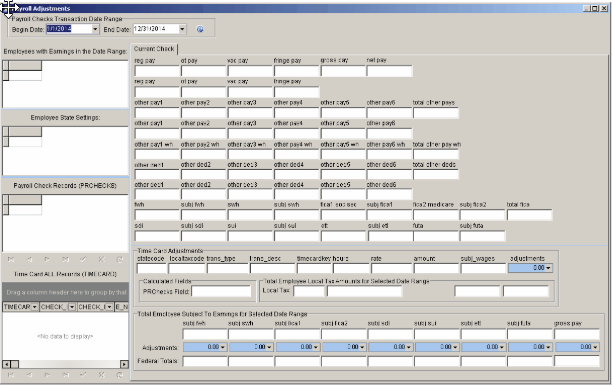This screen is used to adjust taxable wage amounts ("subject wages") during the data conversion process. If an error was made in a subject wage amount when entering beginning balances for an employee, the wage amount can be adjusted here.
Adjustments to the subject wage amounts are made in the highlighted BLUE Fields and include adjustments at the timecard level for local deductions and at the check record level for payroll tax wages and gross pay.
•Time Card Adjustments – If you select a time card record that represents a local deduction, then the subject to wages for the local deduction entry will be displayed and an adjustments entry field will be enabled. The total local deduction amount and subject wages for the selected local deduction are displayed below time card entry. To revise the total subject wage for a local deduction, simply enter the new desired total wage amount in the adjustments field and click the save check box button which is enabled below the time card record grid. A calculation is made base on the current time card record amount and the new total wage amount and the difference is posted to the current time card record.
▪Total Employee Local Tax Amounts for Selected Date Range – This group box will contain the local tax information including the cumulative deduction amount and associated wages. These cumulative totals will be updated as adjustments are made in order to verify the totals during the entry process.
•Payroll Check Adjustments – All of the wages that can be adjusted on the payroll check records are displayed in BLUE in the box entitled Total Employee Subject To Earnings for Selected Date Range. The adjustments for these fields are always based on the state totals which are displayed immediately above the BLUE adjustment fields. The corresponding Federal Totals for all states are displayed immediately below the adjustment fields. Make the necessary adjustments based on the desired new total amount and then click the save check box button which is enabled below the check records grid.