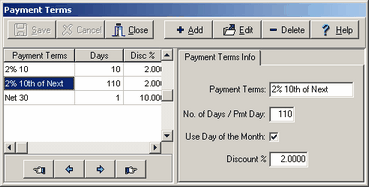The Payment Terms option is used to set up the standard types of payment terms for vendor invoices and is available through either the Payables main menu or the Orders > Controls menu. Samples of payment terms might include: Net 30, 2% 10, COD, etc. When terms include the number of days until payment and/or include a discount percentage, then you may set up these variables in the No. of Days / Pmt Day and Discount % fields. AccuBuild will use these fields to automatically set the proposed payment date and calculate the discount amount when the vendor invoice is entered.
If the Use Day of the Month option is checked, then AccuBuild will create the payment day based on the day of the month that is entered into the No. of Days / Pmt Day field. If the box is not checked, then the payment date will be created based on the number of days from the date of the invoice. If the day is 1 to 31 it will be set to the current month unless the invoice date is later than the payment date, in which case it will be set for the following month.
Note: If the payment day is 29, 30, or 31 and it causes an invalid date exception (i.e. February 31 would be invalid), then the payment date will default to the end of the month. Therefore if you have payments that must be made on the last day of each month, then set the day to 31.
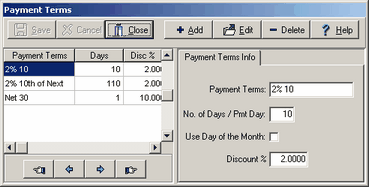
To set the system to ALWAYS use the month following the invoice date, then set the day to 101 through 131 where the last two digits represent the day of the month. For example, if the payment day is set as 110, then the payment date would be created as September 10th for any invoice dated in August. The same principal can be used for creating payment dates based on the second, third or fourth month following the invoice date by using 201 - 231, 301 - 301, and 401 - 431.