Markup Parameter fields can be used to markup either cost estimate items (COR Markup fields) or contract billing items (CO Markup fields) on all jobs (default) or on a job by job basis (select a job).
•COR Markup Fields - These field used to add markup values to the base estimated cost on a subcontract or cost item. This amount can then be used to automatically update the job cost detail items with a budget amount.
•CO Markup Fields - These fields are used to markup the base change order amount for such items as bonds, insurance, profit and overhead, etc. The total of the CO can then be used to automatically update the job cost detail items with a contract amount.
By default the Automatic Accounting Updates option is NOT enabled but if it is turned on, then the COR entries will be automatically synchronized with the accounting system.
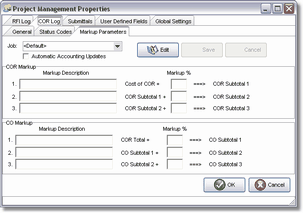
The COR markup fields are used to derive the job cost estimate (budget) amount when the COR is attached to the Job Cost Module. This is different from the Change Order (CO) markup fields which are used to derive the contract billing amount in the accounting system. These fields are backwards compatible with previous COR entries that were created prior to the 8.4.0.0 software release.
Previous COR Fields:
| • | ApprovedCO – represents the initial cost of the COR before any markup amounts. |
| • | MiscFloat3 – represents the TOTAL of all markup amounts on the COR. |
New COR Fields:
| • | ApprovedCO – represents the initial cost of the COR before any markup amounts. |
COR Level Fields (Estimated Cost Amounts) – These fields are used for marking up the COR Cost to the Estimated Cost amount which will be reflected in PMAmount3 field. This amount would then represent the estimated cost amount for the AccuBuild Accounting System if the COR is linked to the accounting system. In addition, the PMAmount3 field would be used for any subcontract payment sheet amount or subcontract order amount if the COR Category is linked to a subcontractor.
| • | PMDesc1 – COR Markup Description 1 – Pulled from COR Properties and can be tailored for each project. |
| • | PMPercent1 – COR Markup Percentage 1 – Pulled from COR Properties and can be tailored for each project. |
| • | PMAmount1 – COR Subtotal 1 amount which is made up of the ApprovedCO amount plus the first markup amount on the COR. This amount will be calculated automatically using the following formula: ApprovedCO + (PMPercent1 * ApprovedCO). |
| • | PMDesc2 – COR Markup Description 2 |
| • | PMPercent2 – COR Markup Percentage 2 |
| • | PMAmount2 – COR Subtotal 2 = COR Subtotal 1 + (COR Subtotal 1 * PMPercent 2) |
| • | PMDesc3 – COR Markup Description 3 |
| • | PMPercent3 – COR Markup Percentage 3 |
| • | PMAmount3 – COR Subtotal 3 = COR Subtotal 2 + (COR Subtotal 2 * PMPercent 3) |
The PMAmount3 field is then used by the Change Order (CO) markup fields when additional markups are taken at the CO level which would then represent the contract billing amount if the COR is linked to the accounting system. The CO markup fields might be used by a general contractor who is allowed a markup percentage on the subcontract items for such things as profit, bonds, insurance, etc.
The CO markup fields are used for marking up the Change Order Request Estimated Cost amount (PMAmount3 field above) to derive the contract billing amount if the COR is linked to the accounting system. These CO markup fields might be used by a general contractor who is allowed a markup percentage on the subcontract items for such things as profit, bonds, insurance, etc. This is different from the Change Order Request (COR) markup fields which are used to derive the estimated cost (budget) amount in the accounting system.
| • | PMDesc5 – CO Markup Description 1 |
| • | PMPercent5 – CO Markup Percentage 1 |
| • | PMAmount5 – CO Subtotal 1 = COR Subtotal 3 + (COR Subtotal 3 * PMPercent 5) |
| • | PMDesc6 – CO Markup Description 2 |
| • | PMPercent6 – CO Markup Percentage 2 |
| • | PMAmount6 – CO Subtotal 2 = CO Subtotal 1 + (CO Subtotal 1 * PMPercent 6) |
| • | PMDesc7 – CO Markup Description 3 |
| • | PMPercent7 – CO Markup Percentage 3 |
| • | PMAmount7 – CO Subtotal 3 = CO Subtotal 3 + (CO Subtotal 3 * PMPercent 7) |
| • | MiscFloat3 – represents the TOTAL of all markup amounts on the COR. |