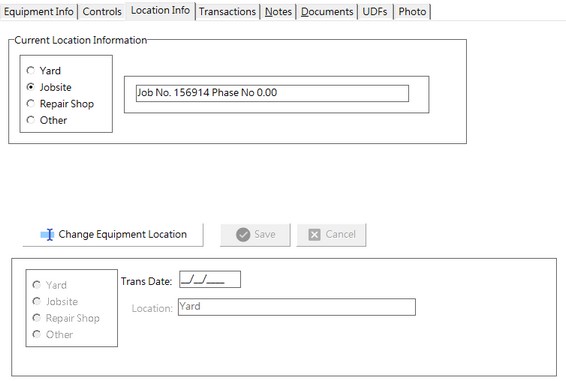This screen is used to update the physical location of each piece of equipment. The system will keep a historical record of each move and these entries can be reviewed on the Transactions Tab. To set up or change the location of a piece of equipment, click on the Change Equipment Location button and enter the transaction date and the location.