In order to identify a Label component with a MAR Variable name, insert the label component into the report design (the location will depend on the type of variable) and change the UserName field found in the Identity Section of the field properties to one of the variable names listed below. Entering the variable name will insert the specified data into the report at the location of the label on the report as well as change the name of the label.
These variables may be used in all MAR reports including sub-reports.
Note: You may need to close the Data Tree Toolbar so that you can view the properties section of the Report Tree Toolbar.
•ABCOMPANYNAME - Current company name
•ABREPORTNAME - Current report name from MAR Screen
•ABREPORTINFO - Date and partial run information regarding the report
•ABREPORTCLASSID - Report Class ID info (used in report footers for identification purposes).
•ABCHANGETABLE - Allows for User Tables on MAR Forms and Reports to be edited before the reports are printed. The text of the label must be the full name of the user table including the '.ADT' extension. When the report is previewed, an input screen will appear to allow the fields within the table to be manually changed and incorporated into the printed report.
•ABCOSTREETADDRESS - Company street address
•ABCOSTREETCITYSTATEZIP - Company City, State and Zip
•ABCOMAILADDRESS - Company mailing address
•ABCOMAILCITYSTATEZIP - Company mailing City, State and Zip
•ABCOPHONE - Company phone number
•ABCOFAX - Company fax number
•ABCOLICENSENO - Contractors License No
•ABFEDTAXIDNO - Federal Tax ID Number
•ABWCPOLICYNO – Worker Comp Policy Number
•ABIRS941PRINTERSOURCECODE – used to identify the 941 Form Label which represents AccuBuild’s Printer Source Code issued by the IRS for us to print this form. We will hide this code if a custom version of this form is copied from the library.
•ABCOLOGO - Loads the rbcologo.jpg from the company folder into an image on the report.
•ABPRINTGF0 through ABPRINTGF7 - Set this label to NOT visible to allow group footers to print regardless of the number of detail records. If this variable does not exist and the report has group footers, then the group footers will only print when there is more than one record in the group. Note: This label can exist anywhere in the report. GF0 controls group footer 0, GF1 controls group footer 1, etc. through GF7.
•ABSPELLAMOUNT – will convert a dbamount field to ddbtext from numbers to spelled out dollar amounts.
•ABPRDEDDESC1 – Miscellaneous Payroll Deduct 1 Description
| • | ABPRDEDDESC2 – Miscellaneous Payroll Deduct 2 Description |
| • | ABPRDEDDESC3 – Miscellaneous Payroll Deduct 3 Description |
| • | ABPRDEDDESC4 – Miscellaneous Payroll Deduct 4 Description |
| • | ABPRDEDDESC5 – Miscellaneous Payroll Deduct 5 Description |
| • | ABPRDEDDESC6 – Miscellaneous Payroll Deduct 6 Description |
| • | ABPRPAYDESC1 - Miscellaneous Payroll Pay 1Description |
| • | ABPRPAYDESC2 - Miscellaneous Payroll Pay 2Description |
| • | ABPRPAYDESC3 - Miscellaneous Payroll Pay 3Description |
| • | ABPRPAYDESC4 - Miscellaneous Payroll Pay 4Description |
| • | ABPRPAYDESC5 - Miscellaneous Payroll Pay 5Description |
•ABPRPAYDESC6 - Miscellaneous Payroll Pay 6Description
•Line Numbering: To add line numbering to a report or form, place a DBCalc component in the Detail Band of the report and leave the field blank. Right-click on the DBCalc component and select the Calculations option. Set the Calc Type to Count.
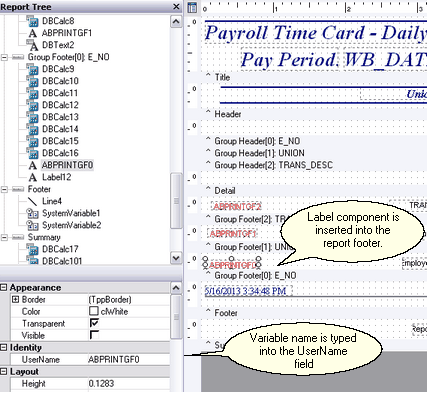
Example of the Group Footer Variable