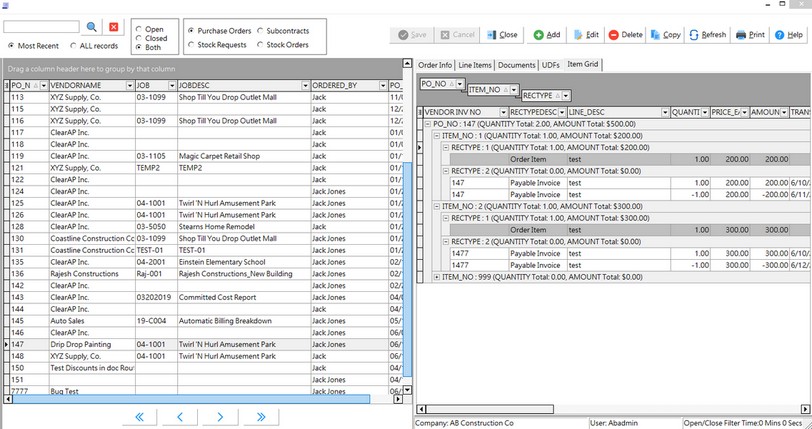The Item Grid on the Purchase Order Screen contains a list of all order records and their associated transaction records (receivers, invoices, etc.). All records relating to the currently selected Order will be displayed and will include a record type code (RecType) and associated description (RecTypeDesc) as described below:
•1 = Order Item : Line item information from the order
•2 = Payable Invoice : Paid and unpaid Invoice records that have been entered against the line item.
•3 = Stock Transfer : Stock Fulfillment transaction records entered against the line item.
•4 = Receiver : Receiver transaction records entered against the line item
The grid configuration settings will be saved on a user by user basis for column selections, column order and groupings.
A right-click pop up menu is available to restore the grid settings. Be sure to close and re-open the purchase order screen to refresh the settings.
![]()