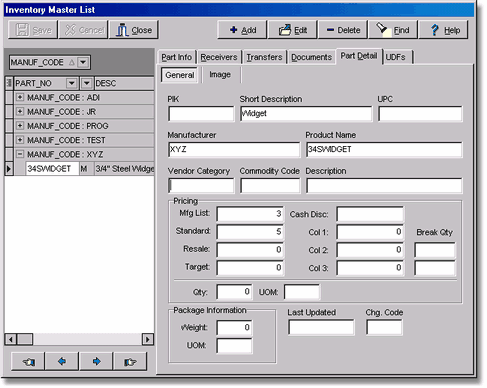The fields contained on the Part Detail Tab are automatically added and updated by the Trade Service TRA-SER software if the interface between AccuBuild and TRA-SER has been established through the Inventory Properties Screen. Although these fields are primarily used to link to TRA-SER, non-TRA-SER customers can utilize the pricing fields if you wish to establish different pricing levels for both purchasing and selling prices. On the Inventory Properties Screen, you can then choose which pricing level will act as the default when creating purchase orders or customer invoices.
(Note: The customer billing interface with the inventory module is reserved for a future AccuBuild software release.)
The TRA-SER Import option is located on the Inventory Menu and is a software purchase option. Please contact AccuBuild's Sales Staff for more information.