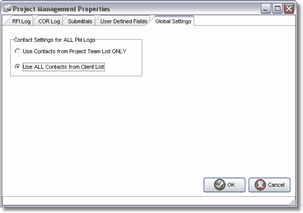Contact Settings for All PM Logs
•Use Contacts from Project Team List Only - This is the default setting and prevents the user from typing in contacts 'on the fly' on the various PM forms. Individuals that you will be corresponding with must be set up in the 'Email Contacts' list in the Clients module and then added as a team member in the PM module.
•Use ALL Contacts from Client List - This option will allow the user to skip the team list set up and to pull any email contact in the Clients module into any Contact field in the PM module. When this option is enabled, you will be able to add and edit the Client list and Email Contact list without exiting the PM form (if you do not already have the Client List Screen open and minimized already). Right-click on any contact field to display the pop up menu which will allow you to open the Client List or Refresh the Client & Contact List. Use the Refresh option after you have added a new contact in order to be able to see the new contact in the drop down list.