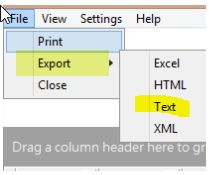The MAR Data view option to export to Excel is limited to just over 65,000 records so you will not get all of the detail that you are querying if the table contains a lot of transactions (ie. all general ledger transactions for the fiscal year).
•Option 1 - Consider changing the date query to a fiscal quarter or a single month instead of a full fiscal year and then export each period separately.
•Option 2 - Another option is to use the original date selection (ie. full fiscal year) but use the Export > Text option instead of Excel. On a large file, it could take 20 - 30 seconds or so before the file is saved and the confirmation message is displayed. Once the file is saved, rename the file extension from .txt to .csv. You will then be able to open the file using Excel and have ALL of the detail records in one file.