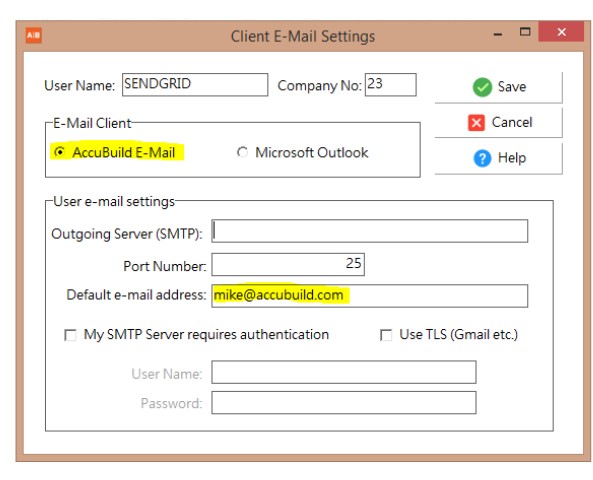A new advanced setting has been added entitled EnableSendGridEmailForEmails. This setting will allow you to use the new AccuBuild Email settings to send bulk emails and individual emails and avoid configuration issues with other 3rd Party email providers. Two options exist for this new setting which are set under the Setting Value field:
•0 = Enable for Bulk Emails Only - This is the default setting and indicates that the AccuBuild email provider (SendGrid) will be used for Bulk Email processes ONLY where multiple emails are sent at once to different recipients for such things as employee direct deposit statements, customer A/R invoices, etc.
•1 = Enable for ALL Email Processes - This option indicates that the AccuBuild email provider will be used for ALL email processes.
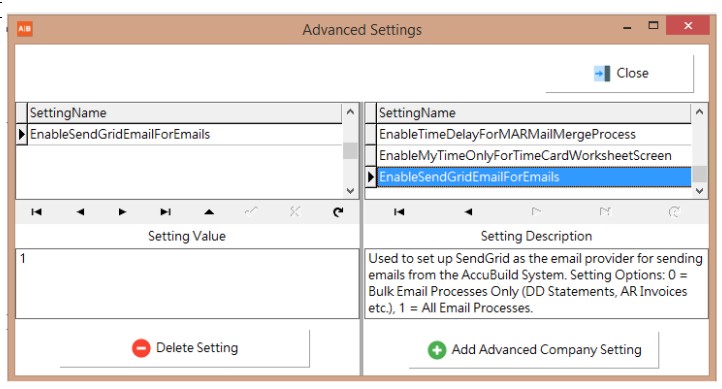
Important Note: If the default Setting Value (0) is used, then you will still need to set up ALL of the email configuration settings for each AccuBuild user in the E-Mail Settings Screen as shown. However, if you use the Setting Value of (1), you will ONLY need to set up the following two fields:
•E-Mail Client: Needs to be set to the AccuBuild E-Mail option.
•Default e-mail address: Enter the user’s email address here.