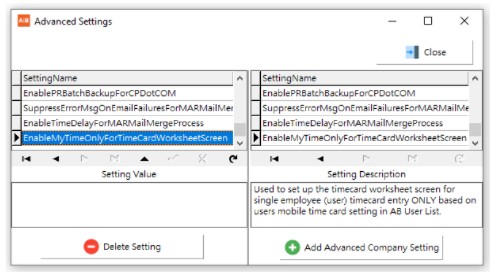•ENHANCEMENT - New Single User Option for TimeCardWorksheet Entry - [PMID Ref No 26115] (Version 10.2.0.2)
A new Advanced Setting has been added for the TimeCardWorkSheet Entry Screen which allows for single employee time entry based on the user’s Mobile Timecard Entry Option in the AccuBuild User List. When this option is set to Current User Only, then the user will only be able to enter and view time for their own employee number. This setting will require that the user’s Employee Number field is set up on the Details Tab of the user list:
When the Current User Only option is enabled for a user, the following changes will be activated on the TimeCard Worksheet Screen:
oThe Employee Number column (e_no) in the drop down grid will only have the current user's employee number available:
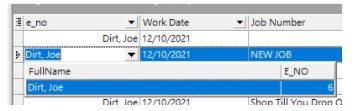
oThe Employee Group Box at the bottom of the screen - none of the controls in this group box will be enabled. The user’s employee number will be selected automatically and there will be no multiple (Multi) employee options allowed in this mode:
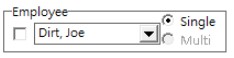
oAdd Button - The employee number will be filled in automatically each time a record is added.
oChange Button - The employee number will NEVER be cleared as this would cause the record to be hidden from view. If you do not want the record any longer, then use the Delete Button to remove it.
In order to Activate this new option, you will need to enable the new Advanced Setting in the Configuration Properties Screen entitled EnableMyTimeOnlyForTImeCardWorkSheet: If this Advanced Setting is NOT enabled, then the user settings will be ignored on the TimeCard Worksheet Screen.