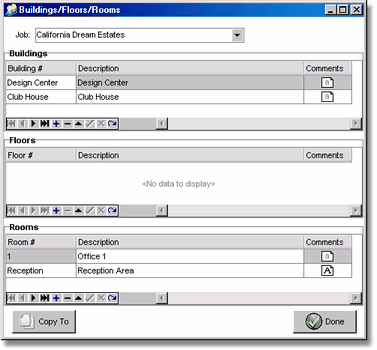Use these menu option lists to identify the number of buildings, rooms, and floors in the project. Although these fields are optional, they become very useful for reference information for various project management forms and are very useful for storing notes and other important information that pertain to specific locations of the building project.
•Buildings – Building numbers serve as the first level for identifying specific locations on the job site. You must have a building number before you can enter floor and room numbers, even if there will only be one building on the project.
•Floors – Floor numbers represent the second level of location identification for the job site. Floor numbers are required in order to assign room numbers so use a floor number of 1 for all single story buildings. Floor numbers are entered according to the currently selected building.
•Rooms – Room numbers represent the final job site location identifier. Room numbers are entered according to the currently selected floor.
•Copy To – The Copy To button is used to copy the entire building, room, and floor lists from one project to another. This can be handy when working on projects that are very similar. After copying the list to a new project, you can edit the list in the new job as needed.