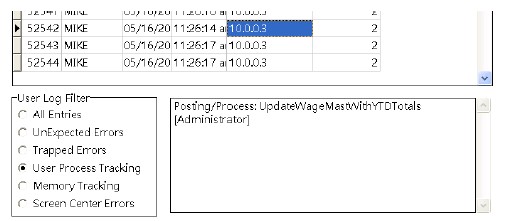AccuBuild has the ability to track the activity of each user in the system which includes the 'Call Home' routine which is used to monitor the licensed user counts for AccuBuild, AccuBuild Mobile and the Advantage Database Server for both site licenses and cloud licenses. This tracking is primarily used to troubleshoot error messages that may occur but it may also be used to verify a user's access to various screens and tables.
The user activity log will also tract a 'Call Home License Validation' failure as an 'Unexpected Error' type. The 'Call Home' process takes place every 30 days and is used to monitor the licensed user counts for AccuBuild, AccuBuild Mobile and the Advantage Database Server for both site licenses and cloud licenses.
In order to initiate the tracking, the Enable User Activity Log option on the File Menu must be checked. This will enable tracking for all users in the current company file. Once the Enable User Activity Log has been activated, then the activity may be viewed through the File > Browse User Activity Log menu option.
By default, all records are listed but the records may be filtered either by selecting a specific AB Username or by selecting a specific type of record. Note that the process message includes the Windows Username in brackets (ver 10.0.0.4). Once a filter has been selected, the screen must be refreshed by clicking on the lightning bolt icon. A list of the records may then be printed.