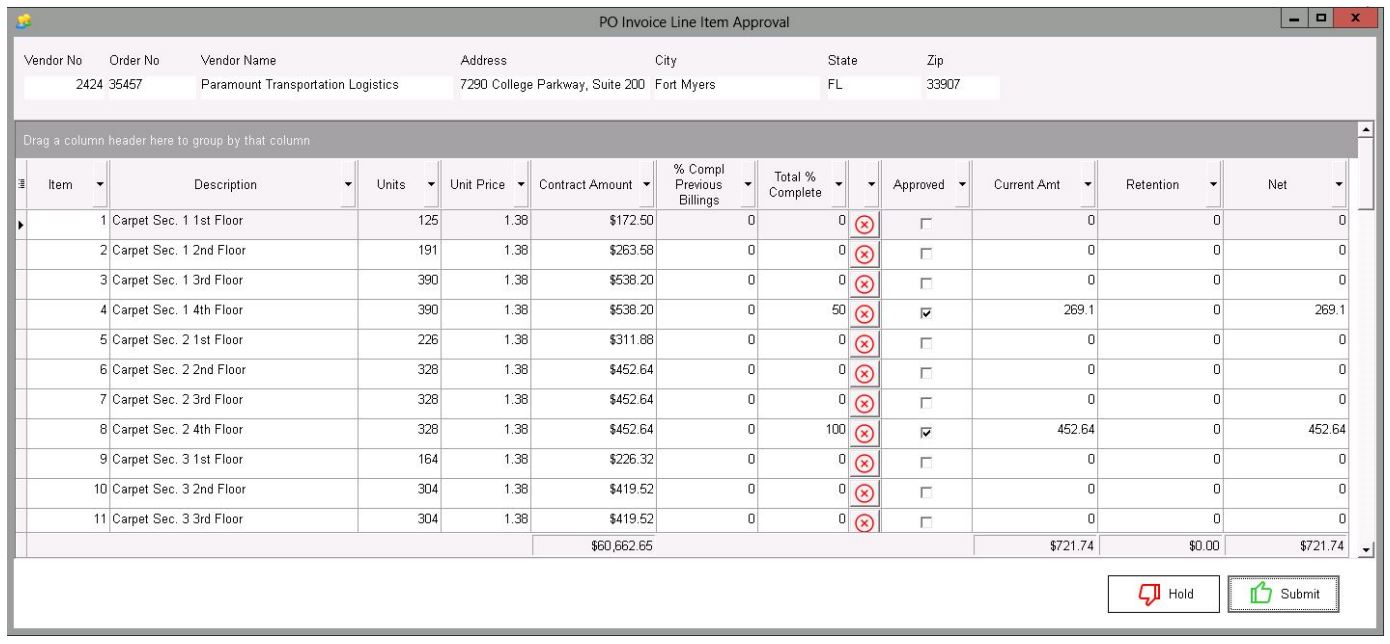Once the subcontractor has submitted a pay application through A|B Subcontractor Pay, a record is created in the Document Routing System for approval. Once the document has been reviewed and approved, the document is posted as a payable invoice through the accounting system and payment can then be processed. The posting of the pay application will affect the General Ledger, Payables, and Subcontract Orders Systems. The Job Cost System will utilize the information found in the Payables and Orders System to calculate totals and create reports.
The Document Routing Screen is accessed through Documents > Document Routing menu option. The document routing screen will display a column titled "Approval Process Type" and the SOP invoices will be noted as 'Sub PO Online Invoice Approval' so that they can be easily filtered for on the screen.
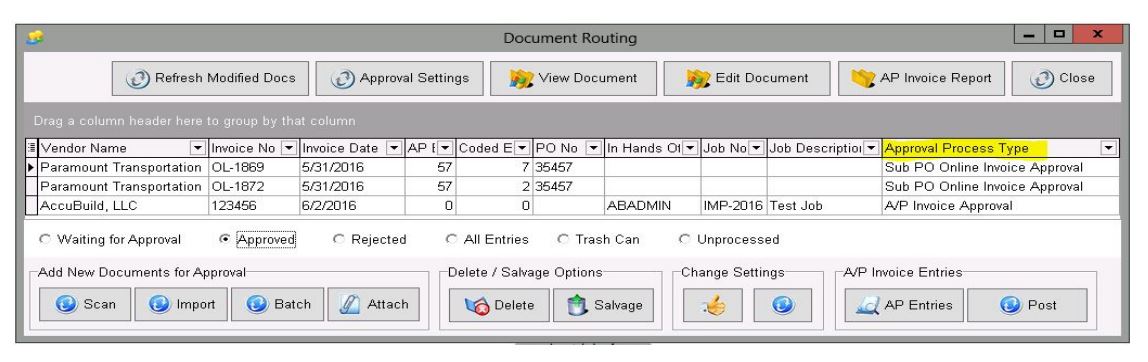
To approve an invoice, select a record on the Document Routing grid and then click the AP Entries button. The PO Invoice Line Item Approval Screen allows for each line item to be reviewed and includes totals for the contract amount and the current draw amounts including retention when applicable. This screen is extremely simple to use as outlined below:
•Total % Complete Use this field to change the % Complete on the line item. A drop down list of percentages will be displayed and the screen can be tailored to allow only specific percentage entries. For example, you could limit the percentage choices to 0%, 50%, and 100% as the only options.
•X Button - Use this button to toggle the items that have been submitted for approval as approved / not approved. If you clear a percentage with this button, you can restore the original percentage by clicking the button again.
•Hold Button - This button will close the screen and mark the payment request as NOT approved.
•Submit Button - This button will close the screen and mark the payment request as approved.