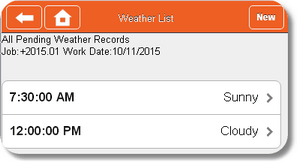| 1. | To record the weather conditions for the day, click New. |
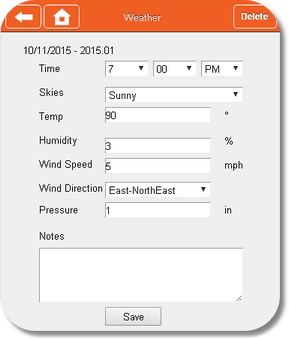
| 2. | Enter the time of day. |
| 3. | Select the condition: Sunny, Mostly Sunny, Partly Cloudy, Mostly Cloudy, Cloudy, Rain/T-Storms, Fog, Snow/Ice |
| 4. | Enter the Temperature. |
| 5. | Enter the Humidity level. |
| 6. | Enter the Wind Speed and Wind Direction. |
| 7. | Enter the barometric pressure. |
| 8. | Enter additional information in the Notes field as needed. |
| 9. | Click Save to record your entry. Click on an entry to display the information in detail. Click the Back button to return to the Field Reporting main menu. |