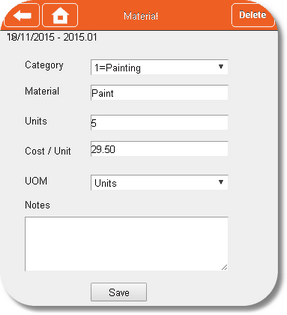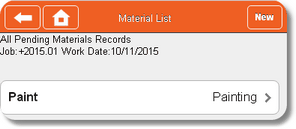| 1. | To record the material that was used on that day, click New. |
| 2. | Choose the associated Category from the list. The categories must be established on the job in the Project Management module before one can be selected on this screen. |
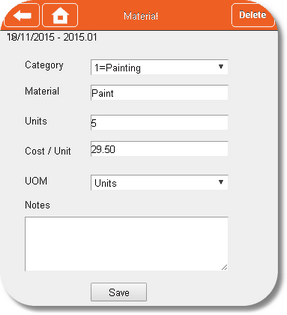
| 3. | Enter the description of the material used. |
| 4. | Enter the number of units used. |
| 5. | Enter the cost per unit. |
| 6. | Select the unit of measure: Units, Pounds, Tons, Metric Tons, Yards, Cubic Feet, Feet, Inch, Meter, Decimeter, Centimeter, Gallon, Quart, Pint, Ounce |
| 7. | Enter additional information in the Notes as needed. |
| 8. | Click Save to record your entry. Click on an entry to display the information in detail. Click the Back button to return to the Field Reporting main menu. |
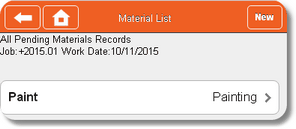
|