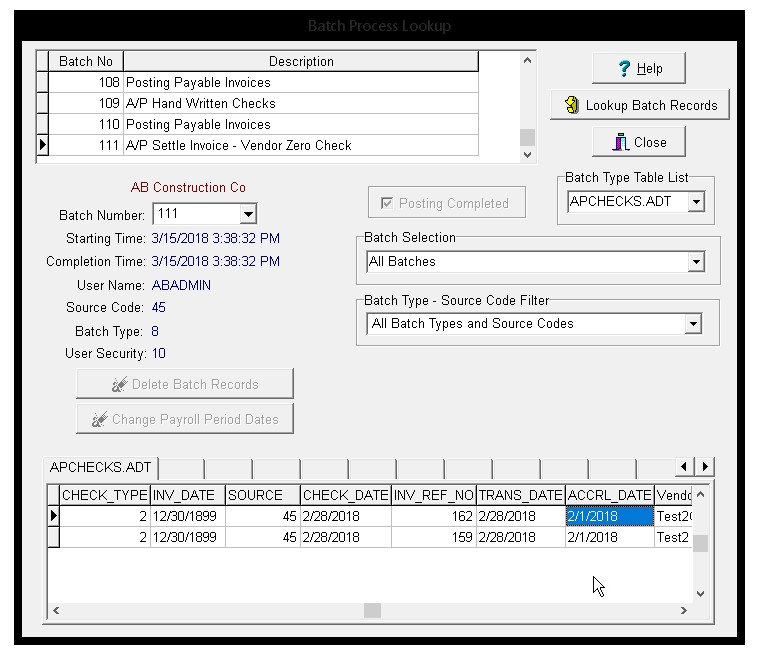NOTE: This release requires VERSION 9.6.0.6 - 2018 Update Fees Version
Payroll - Tax Table Updates
•New 2018 Tax Tables have been updated for the following states:
oOregon
oLouisiana
oNorth Dakota
oMissouri - Reissued NEW 2018 Tables
Payroll - Executive Employee Setting Fix for Ascentis
•The following payroll screens where updated to correct an issue where new employees added via the Ascentis Human Resources Product were being flagged as executive employees on the AccuBuild Employee List:
oEmployee List
oEnter Update Timecard Screen
oTraditional Timecard Entry Screen
oHandwritten Payroll Check Screen
Open Company Routine - Bug Fix
•The user databases in AccuBuild require database links for company and global data and for some users these links were not being created properly. The program now checks for these links to make sure these are established and if they do not exist and cannot be created, the program will close down in order to prevent any unnecessary errors for the user.
Project Management - Fixes / Enhancements
•Typing in an employee number in the personnel section of daily reports and then pressing tab was NOT filling in the employee's information, you had to use the mouse to click the employee. This has been corrected.
•All of the memo (rich text) description screens that are used throughout the Project Management Log have been updated to stay in front of the PM Log instead of being displayed on top of the main AccuBuild program screen where they can be hidden when the user clicks to another screen before the memo screen is closed.
Subcontractor Online Pay (SOP) - Bug Fix
•The Stored Procedures for handling the document folders for sharing and uploading documents was corrected to show all of the related document folders. NOTE: The stored procedure libraries will be updated automatically when the AccuBuild Program is opened for the first time after this update is installed.
Miscellaneous AR Invoices - T & M Option - Bug Fix
•The automated T&M invoice system was picking up an extra payroll record when creating the invoice - This issue has been corrected.
Accounts Payable - New Vendor Settlement Feature
•The Schedule Payments Screen for all three payment types (Paper Check Payments, ACH Payments, and Comdata MasterCard Payments) has been updated with a new feature to settle offsetting payable amounts for the same vendor that total to zero. Previously, these amounts had to be handled using a Zero Amount handwritten check.
•A new setting has been added to allow the settlement of AP invoice that net to zero (invoices/credits).
•This new feature is available in:-
oSchedule Payment screen
oPay Invoice via ACH
oPay invoices with Comdata Virtual MasterCard
•In order to settle the invoices please take these into consideration:-
oOnly one vendor can be settled at the time.
oWhile settling invoices, you will not be able to also process regular checks/ACH/Comdata payments.
•Process:
oOpen Schedule Payments/Pay Invoice via ACH/Pay Invoices with Comdata Virtual MasterCard screen:
1.Enter date
2.Select your vendor
3.Select Invoices/Credits
4.When Total Pay amount=0, the “Settle Invoices” button will enable - Click the Button to Process:
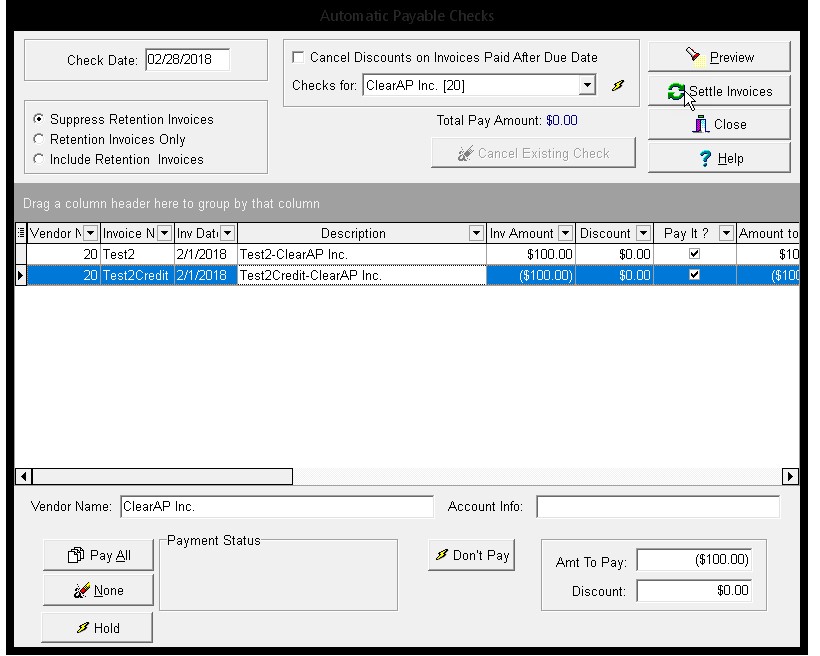

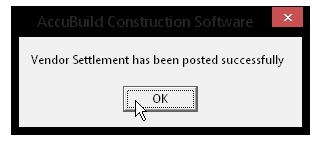
5.AccuBuild will assign check number “99” to all settled entries.
6.The posted settlement will handled just like a handwritten check zero amount check with the same source code and check type but a new Batch Description:
a.Source Code:45
b.Check Type:2
c.Batch description: A/P Settle Invoice - Vendor Zero Check