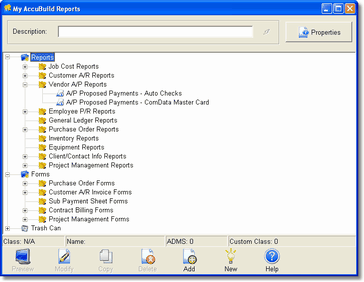The AccuBuild users who will be processing Corpay MasterCard payments will need to have access to the Corpay Folder and all its subfolders. Make sure the Microsoft Folder Security allows for access to these folders on your file server. The Corpay Folder is located under the AccuBuild Program Folder (ie. \AccuBld8\Corpay\).
Users that will be paying bills with the VMC will also need access to the proposed payment journals located in MAR.
| 1. | Go to Reports > All Reports and click on the Properties button. |
| 2. | Open the Vendor A/P Reports group and select the A/P Proposed Payments - Corpay Master. |
| 3. | Right click on the report name and click Update Report Security and select the user name(s) that will have access to this report. The report is actually printed from the Pay Invoices with Corpay Virtual MasterCard screen. |