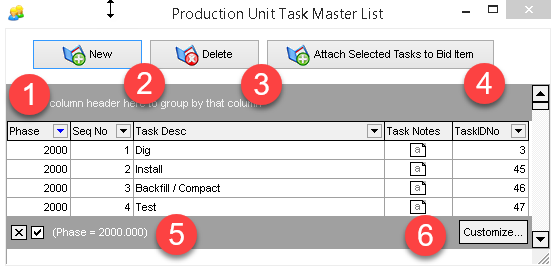
NAVIGATING THE SCREEN
This screen is accessed through the Job Cost > Production Units by Detail Items > Update / Edit Production Unit Bid Items > Update Bid Item Tasks > Tasks List option.
1.Task Master List Grid - Displays the Task Master List
a.Standard grouping and filtering options are available for this grid
2.New Button - Create a new task in the task master table (PRODTASKS)
•IMPORTANT Note: The Task Description must be UNIQUE for each task within the same cost phase. If the description is not unique, you will get an invalid key index error. You can correct the description to make it unique or simply press the ESC Key cancel the entry.
3.Delete Button - Use the delete option to remove one or more tasks from the task list. Use the Shift+Click or the Shift+Up/Down Arrows to select multiple records for deleting.
4.Attach Selected Tasks to Bid Item - This option is used to copy one or more tasks to the current bid item. Use the Shift+Click or the Shift+Up/Down Arrows to select multiple records.
5.Filters - When entering this screen, the system will automatically filter the cost phase based on the bid item selected on the previous screen.
6.Customize - This option displays the current filter and allows you to add additional filter criteria.