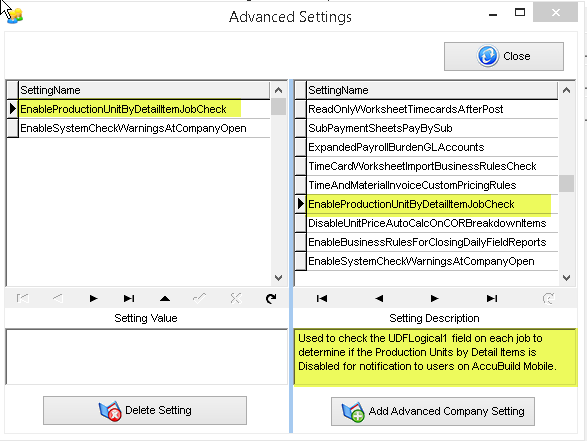The File > System Administrator > Configuration > Advanced Settings screen contains a setting for controlling the activation of the Production Units by Detail Item in the AccuBuild Mobile App.
This setting is titled EnableProductionUnitByDetailItemJobCheck (Version 9.5.0.3) and will work in conjunction with the UDFLOGICAL1 Field of the Job List. The UDFLogical1 Field must be set to TRUE for any job that needs to IGNORE the business rules for Production Units by Detail Items.
This setting is used for jobs that have NOT been set up with the Production Units by Detail Item records and you do not want the Mobile App to force you to allocate hours to Bid Item Tasks. When this setting is enabled and the UDFLOGICAL1 field on the job is set to TRUE (DISABLE Mode), a message will be displayed on the AccuBuild Mobile App for the operator to handle this job manually.
NOTE: Be sure to set up the UDFLogical1 Field in the JOBLIST table under the Job Cost Properties Screen and update any jobs on the job list that need to be DISABLED.