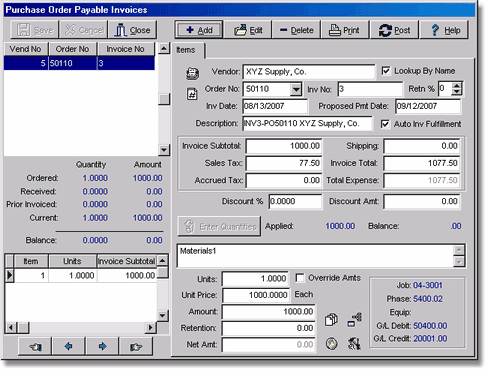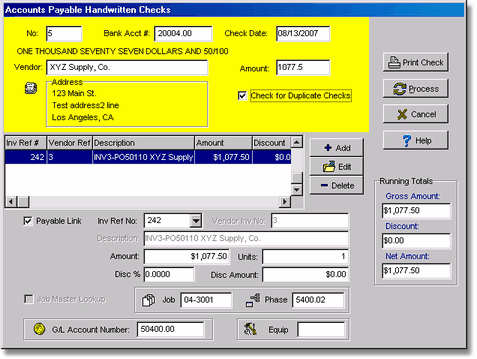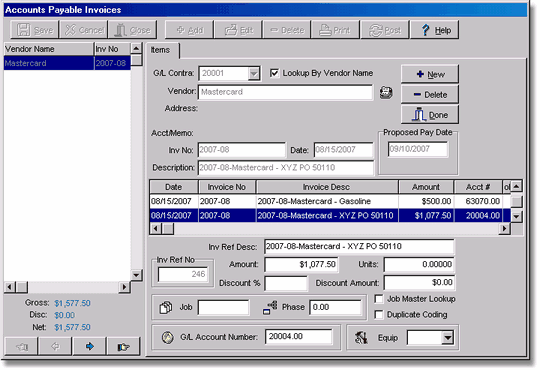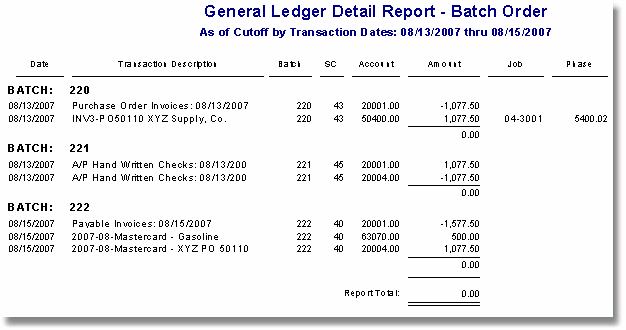|
Follow these simple steps to pay an accounts payable invoice using a credit card:
| 1. | Set up a liability account for the credit card. (ie 20004.00 = MasterCard). |
| 2. | Enter the invoice just like any other invoice, either through the Payables > Invoices > Enter Invoices option or through the Orders > Invoices option. The invoice will be debited to the appropriate expense account and the credit will be posted to the accounts payable accrual account as defined in the Payables > Properties or Orders > Properties options. |
| Remember, when entering an invoice against a purchase order, the purchase order itself determines which accounts will be debited and credited when the invoice is entered. The credit account should be the Accounts Payable Accrual account, NOT the credit card liability account. The entry does not post to the general ledger until the invoice is entered. The debit and credit for the entry below is displayed in the bottom right-hand corner of the screen. |
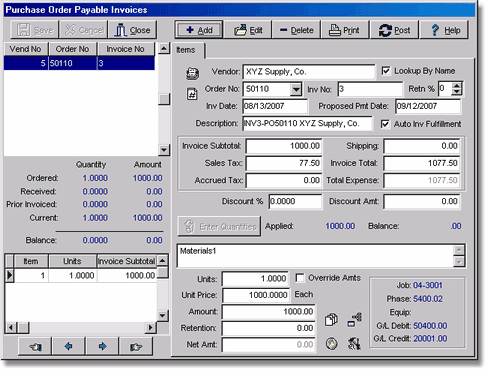
| 3. | Once the invoice has been posted, it may be paid with a credit card using either the Payables > Schedule Payments option or the Payables > Handwritten Checks option. The Schedule Payments method may be preferred when paying multiple invoices per vendor as it more conveniently displays each invoice and a vendor remittance statement may be generated prior to posting the check batch. Keep in mind that a separate batch of checks must be used for the credit card payments. In other words, do not create one batch that includes both actual checks and credit card payments. |
| 4. | With either payment method you will need to assign a check number. You may want to assign a separate check number sequence for all non-check transactions. Keep the check number sequence less than 100 as AccuBuild will automatically display the next available check number based on the highest check number found in the last batch of accounts payable checks that also fall within the range of 100 to 99,999,999. The same check number can be used multiple times so you may want to assign all debit card entries as check number 1, all cash transfers as check number 2, etc. |
| 5. | With either payment method you will need to change the default Cash in Bank account to the credit card liability account that was established with Step 1. If you use the Handwritten Check option, then you will find the Cash in Bank account at the top of the screen. If you use the Schedule Payments option, then you will find the Cash in Bank field when you select the Print Checks option. |
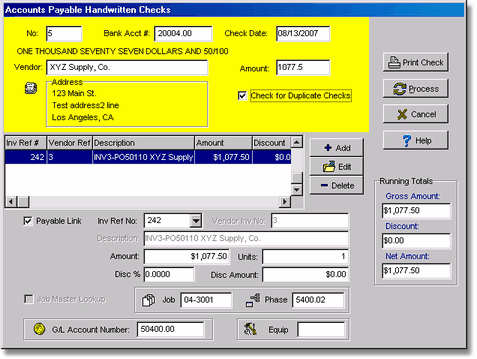
| Note: When a payment is made against an invoice that is already in open a/p, the system will DISPLAY the original invoice entry but it will debit the original contra-account assigned to the invoice when it was entered. In this scenario, the debits and credit will be as follows: |
| Debit: 20001.00 Accounts Payable Accrual |
| Credit: 20004.00 Credit Card Payable - MasterCard |
| 6. | By selecting the credit card liability account as the Cash in Bank account, there will be no affect on your checking account and the general ledger will correctly reflect the balance still owed to the credit card company. Keep in mind that this entry does NOT post an invoice entry to the credit card company on the Accounts Payable Aging Schedule. This entry will only affect the aging schedule by removing the paid invoice from the report. |
| 7. | When the credit card statement is received, enter ALL the charges as an accounts payable invoice to the correct expense accounts EXCEPT for the entries that have already been entered as payments against a vendor's invoice. The G/L Contra account at the top of the screen MUST BE the Accounts Payable Accrual, NOT the Credit Card Payable account. Those entries will be expensed to the Credit Card Payable account. In this scenario, the debits and credits will be as follows: |
| Debit: 63070.00 Auto Expense - Fuel $ 500.00 |
| Debit: 20004.00 Credit Card Payable - MasterCard $1,077.50 |
| Credit: 20001.00 Accounts Payable Accrual ($1,577.50) |
| The total credit amount should equal the total amount of the current charges and returns on the credit card INCLUDING any finance charges. Do not include payments showing on the statement as part of this total. |
| Please also review the documentation titled 'Recording Credit Card Charges' for an alternate method of recording credit card charges on a daily basis. |
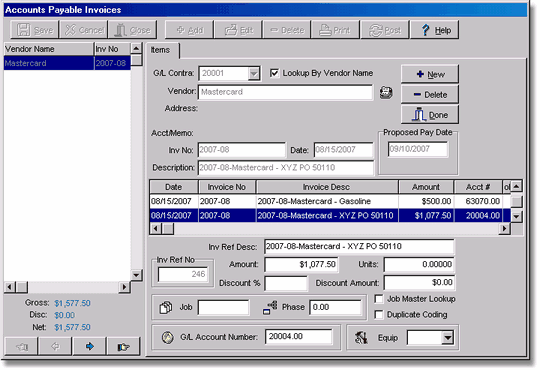
| 8. | The image below shows the general ledger activity as recorded by the above steps. As you can see, Batch 220 records the vendor's invoice against the purchase order. Batch 221 records the payment of the vendor's invoice with the credit card. Batch 222 records the credit card statement charges; be careful not to expense the vendor's invoice payment in this step otherwise the total expense would be overstated. |
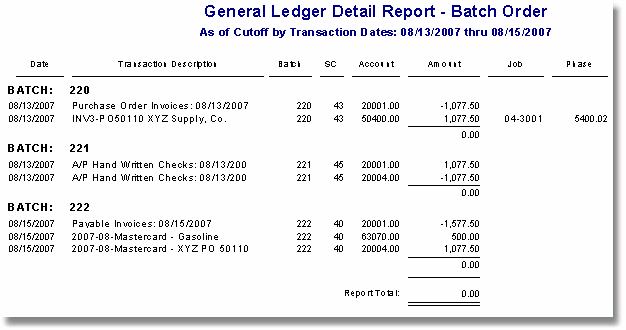
| 9. | Payments to the credit card company can be made in the same manner as any vendor invoice through the Handwritten Check or Schedule Payments option. |
|