Select the Open Company option to access a company's data. This option is disabled after a company has been opened, therefore, only one company per user name may be opened at a time. The same company (or a different company) may be opened on the same workstation by launching the AccuBuild program and logging into the company with a different user name.
If the system will not accept either the company name or the user name, view the corresponding drop down lists to make sure that you have entered the data correctly. The user list is unique to each company. If your name is not on the list, contact your system administrator for access to the accounting system.
If a valid password has been entered, the OK button will be enabled. If the password was not accepted, try re-entering the password again. If you have forgotten your password, contact your company's System Administrator to allow you to reset your password.
•If the System Administrator has enabled the option to allow you to reset your password, then the login screen will display new fields for you to do so:
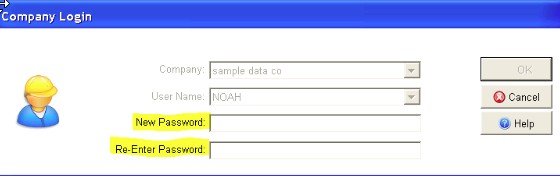
▪The new password MUST be at least 6 characters in length and may contain alpha/numeric characters.
▪The new password may not contain spaces or special characters.
▪The new password MUST be DIFFERENT than the current password.
▪Both password entries MUST match.
Hint: If the File > Auto Load Company and User Settings menu option is checked, the system will pre-fill the login screen with the last company and user name used at an individual workstation.