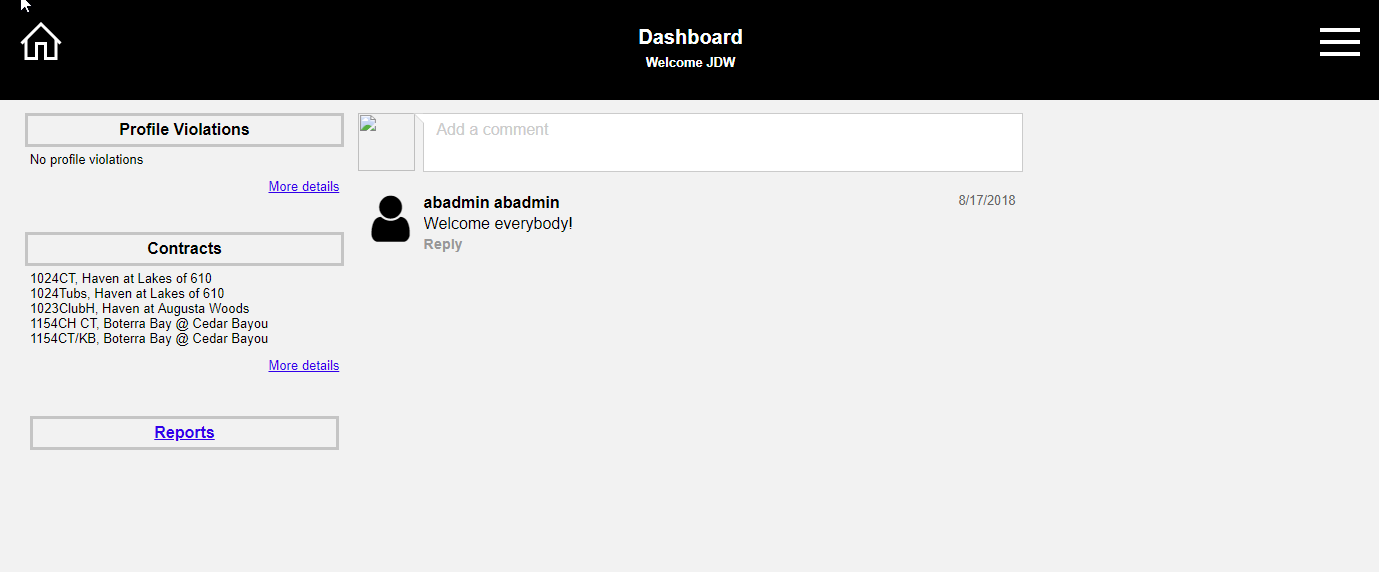Open the AB Subcontractor Online Pay Application
| 1. | Connect to the SOP Web Application |
•Note: If you do not have the Application URL, please contact AB Technical Support at 800.728.653 or send an email to steam@accubuild.com
| 2. | Login to the A|B Subcontractor Pay portal using the User ID and Password |
•User Number: Represents the AB Client number assigned to the subcontractor
•Password: Enter password assigned to the User Number
•Login: Click on the LOGIN button to access user account
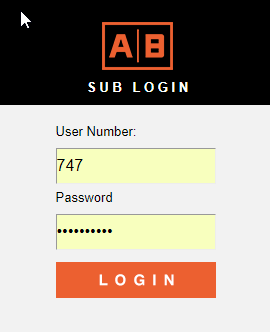
SOP - Dashboard / Home Screen
Once the Subcontractor's login is successful, the Dashboard / Home Screen will be displayed.
•Profile Violations: (Left) - Displays contract and insurance status. Click More Details to access a table displaying the details of each profile item.
•Contracts: (Left) - A list of current projects for the sub is listed. Click More Details to access a project.
•Graphs: (Right) - If enabled, the Sub can view a graphical display of the account stats
•Communications: (Center) - the App Administrator can send messages directly to the Sub from the app and the Sub can respond directly from the app.
•Reports: (Left) - Sub can access payment status reports on their account.
Dashboard Buttons
|
Return to Home Page |
|
Menu Button - For Subcontractors, the menu has the following options:Job List, User Profile, Reports, Logout |