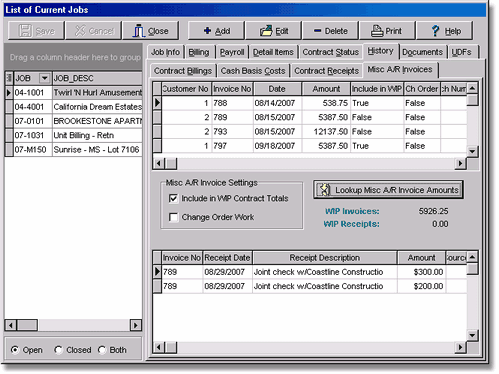This screen will display the invoices that were generated in the Receivables module and linked to the selected job. The top half of the screen displays the invoices and the bottom half displays the related cash receipts.
•Lookup Misc A/R Invoice Amounts Button - If another user has posted a new miscellaneous invoice or miscellaneous invoice receipt to the job that you are currently displaying, the screen will not automatically populate with the new record. Use the Lookup Misc A/R Invoice Amounts Button to refresh your display. Hint: The screen will automatically refresh if you select another job.
If the 'Include in WIP Contract Totals' option is selected, then the invoice will increase the original contract amount and the billed amount on the job. If a receipt is posted against the miscellaneous invoice, then it will increase the amount of the receipts on the job as well. Likewise, the Change Order Work option will flag the entire invoice as a change order and include it in the change order totals on the job. The check marks for the 'Include in WIP Contract Totals' and the 'Change Order Work' options can be added or removed for each invoice as needed on this screen.