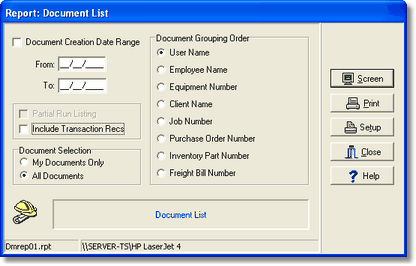This report prints a list of documents along with an optional list of document transaction history. The report contains various options for filtering and grouping the report data.
•Document Creation Date Range – Use this option to filter the report for a selected range of document creation dates. The creation date represents the date that the document was attached to the ADMS and might not necessarily be the same as the document's date time stamp.
•Document Grouping Order – Use this option to group the documents according to their index fields or user names. By default the report will be ordered by user name representing the name of the user that attached the document to the ADMS.
•Partial Run Listing – This option allows for partial runs to be selected and is enabled based on the Document Grouping Order. Partial run options are available when the report is grouped by Employee, Equipment, Client, or Job. The partial run option allows you to filter the report for one or more entries on the partial run list.
•Include Transaction Recs – Check this box if you would like the historical transaction audit record history to be included with each document on the report.
•Document Selection – This option allows you to filter the report for the documents that you attached to the ADMS. The default selection is to include documents from all users in the report.