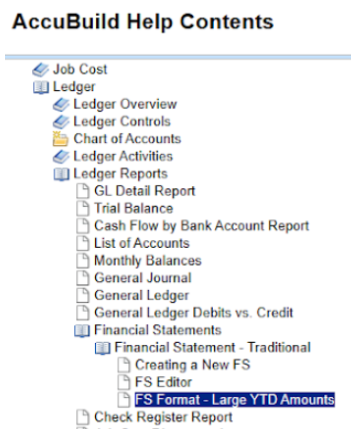The Traditional format version of the income statement will handle year to date amounts less than $100 million. The form can be substituted with a different version if your year to date income exceeds that amount.
Use the File > System Administrator > Report Substitution option to replace GLFINANC.RPT with the format GLFINAN3.RPT.
•As per the release notes in Version 10.2.0.8 Blue, GLFINAN3.RPT should be used instead of GLFINAN1.RPT as format 1 did not correct the clipping of the large dollar amounts in some cases.
Once the new format is in place, you will print the financial statement as you normally do through the Ledger > General Ledger Reports > Financial Statements men option.