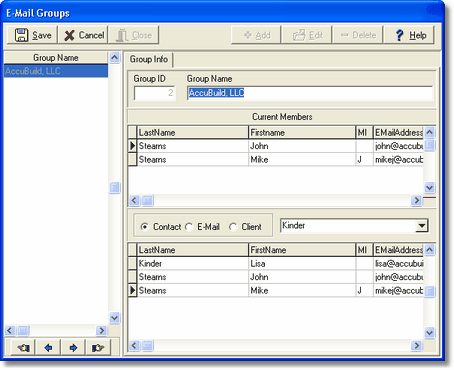The Clients > Email Groups option is used to assign e-mail contacts to user-defined groups. E-mail groups are fully integrated with the AccuBuild Document Management System (ADMS) which greatly simplifies the task of mailing documents as attachments to multiple contacts.
| 1. | Click Add to create a new e-mail group. The Group ID will be assigned automatically. |
| 2. | Enter a description for the Group Name and click Save to record the new group. |
| 3. | After the new group has been created, click Edit to add contact names to the group. |
•Current Members – This section of the screen contains all of the contact names that belong to the group. You can remove a contact from the group by double-clicking on the contact name.
•Contact List – This list contain all of the contacts for the current company. The sort order of the list can be changed by clicking on Contact, Email or Contact. You can add a contact from the list to the group by clicking on the contact name.
| 4. | Click Delete to remove the selected e-mail group. |