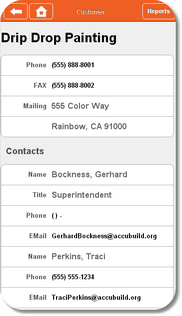| 1. | Select a contact database: Customers, Vendors, or Employees. |
| 2. | Click on the company or employee name to display the contact information. |
•Customers or Vendors - The name, address, phone number, and email contacts will be listed.
• Employees - Name, home phone and cell phone, emergency names and phone numbers will be listed; employee addresses are not listed.
•Phone - Click on the phone number to auto dial the company or individual directly from your phone.
•Company Contacts - Scroll through a list of individuals that have been entered in the Email Contacts List for the current customer or vendor.
•Email: Click on the email address to send an email to the contact directly from your mobile device.