ACH Payments (ACH - Automated Clearing House) is a transaction that deposits the vendor's ACH Payment directly into the designated vendor bank account.
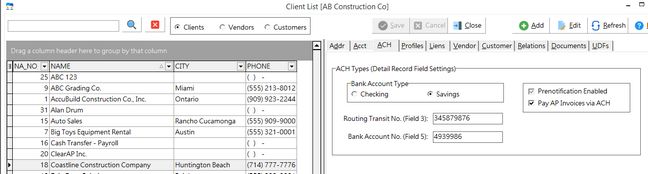
Complete the account information on the ACH tab of the vendor's record on the Vendor List. You must select either the Pre-Notification or the Pay A/P Invoice via ACH option,these are mutually exclusive options and they cannot both be selected at the same time.In addition, if the vendor is already set up for Comdata Virtual Credit Card payments on the Acct Tab, you will need to disable the Comdata setting in order to enable the ACH Pay option. If the account information is not set up, then the ACH Payment File will not include an ACH record for the vendor. Fill in all of the fields pertaining to the Vendor's bank account:
•Bank Account Type - Select Checking or Savings . If the account type is not selected, the system will use Checking as the default.
•Prenotification Enabled - Check this box to create a pre-notification record in the ACH file that is sent to your bank.
•Pay AP Invoices via ACH - Check this box when you are ready to begin processing the vendor's payment as a ACH Payment transaction.
| Note : If the vendor wishes to discontinue the vendor ACH Payment, simply uncheck the Pay AP Invoices via ACH box. |
•Routing Transit No. (Field 3) - Enter the vendor's bank account routing number.
•Bank Account No. (Field 5) - Enter the vendor's bank account number.